IPTV over Wi-Fi
A typical example of setting up a digital television (IPTV) is shown in the Setting up an IPTV connection manual. But sometimes, there may be questions about connecting IPTV over Wi-Fi. For example, there is a router to which the IPTV set-top box and other home network devices are connected. Is it possible to organize a Wi-Fi connection of the TV set-top box to the router, as there is no possibility to lay a network cable?
Connection methods
If you did not configure IPTV (only IGMP Proxy is enabled on the My Networks and Wi-Fi page and in the IPTV Service connection field, the Internet connection is specified), just use an additional Keenetic device in Extender mode to connect clients.
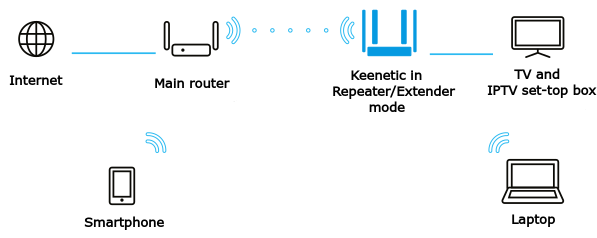
Choose the best spot to place the additional device. You need to find a place where it receives a strong Wi-Fi signal from the Main Router. Ideally, the Repeater/Adapter and the Main Router are in the line of sight.
If you had to select a particular TV port on the Main Router for your IPTV service (this port connects directly, in transparent bridge mode, to the ISP's network via the Internet WAN port and allows the ISP to see the set-top box's MAC address). In this case, two Extenders will be required, one of which will be connected via a network cable to the TV port of the main router, and the TV set-top box will be connected to the second Extender.
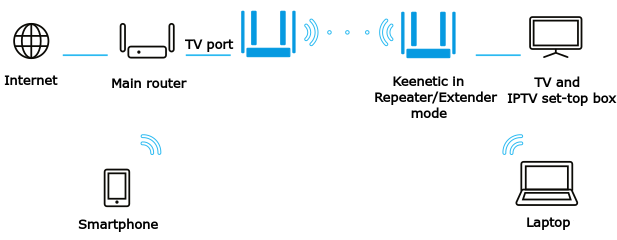
Connection quality
Generally, you can get a high-quality playback of content on the receiving device over a wireless Wi-Fi network when you are in the line of sight or within the same room as the Main Router.
f you experience unstable playback of video content, the quality of the wireless connection is probably insufficient. Refer to the following articles: