How do I register my device?
You can register your device to have it added to the list of devices in your Netcraze Account. A registered device is easy to connect to Keenetic services.
From your Netcraze Account, you can review each device's warranty status and remaining support period. Registering a device under warranty extends its warranty period by one year. For information on warranty terms and conditions, please visit the Warranty and support periods page.
Tip
When adding a device to a Netcraze Account user account, the warranty is extended for one additional year. However, regardless of the date of sale, the warranty period cannot exceed five years from the product's manufacture date. The date of manufacture is determined by the product's serial number, which is printed on its label. The serial number format is S YY WW xxxxxxxx, where YY is the year of manufacture and WW is the number of the week of manufacture in the year.
To register your new Keenetic, log in to your Netcraze Account, and open the Registered devices menu under the My devices section.
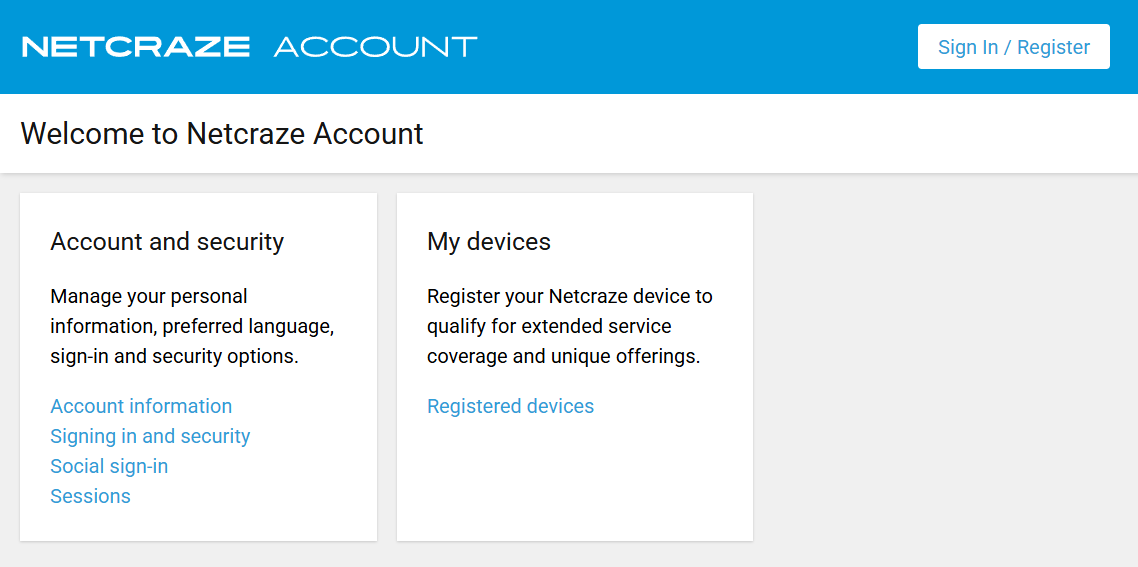
Please follow our guide on creating your new Netcraze Account if you do not have a Netcraze Account yet.
Tip
If you have a VK or Yandex account, you may not need to register (Option 2) but rather you can open a Netcraze Account by linking your social media account (Option 1). This way, you skip the e-mail confirmation, and the process will take less time.
Click the Register a new device button.
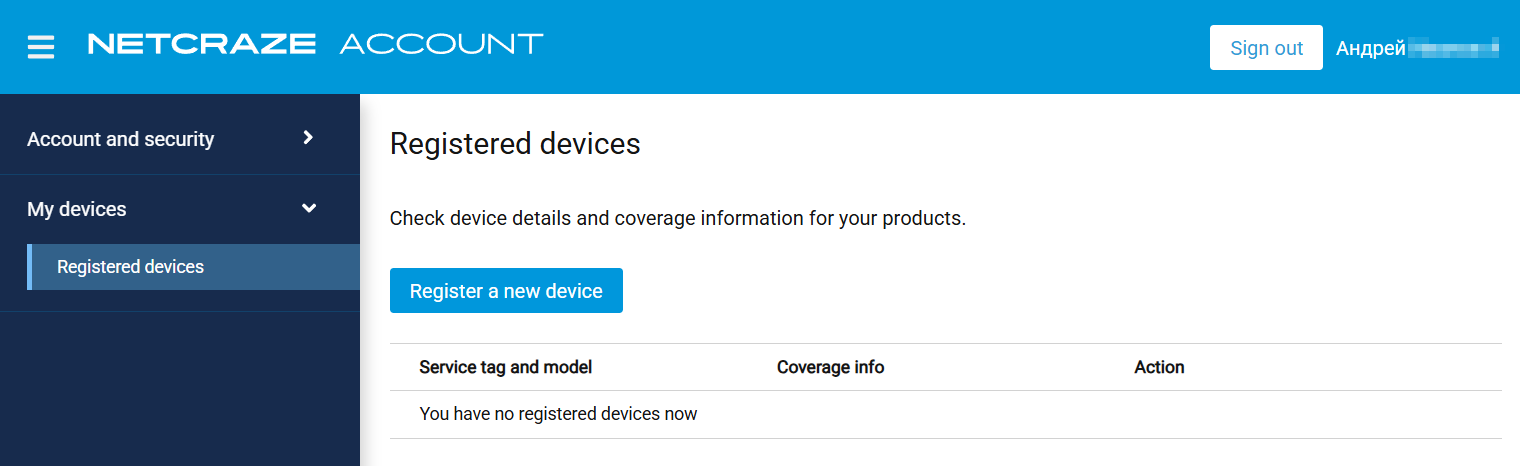
A dialogue box will open, prompting you to enter the service tag of the new device.
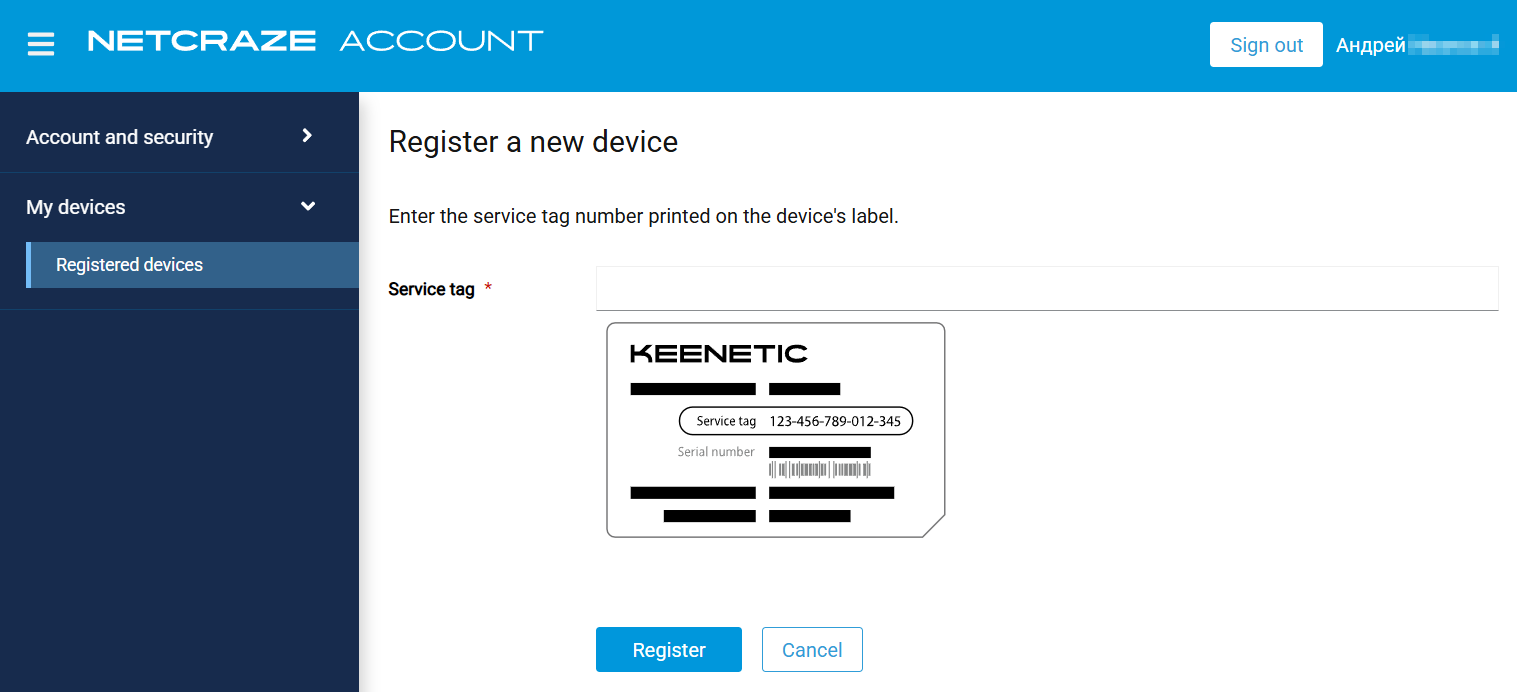
You can find the service tag on the device label or the System dashboard page in the Status menu of the device's Web Interface. It is a 15-digit device identification code.
Fill in the service tag of your Keenetic device on the form and press the Register button. Your device should now be registered and will display on the Registered devices list.
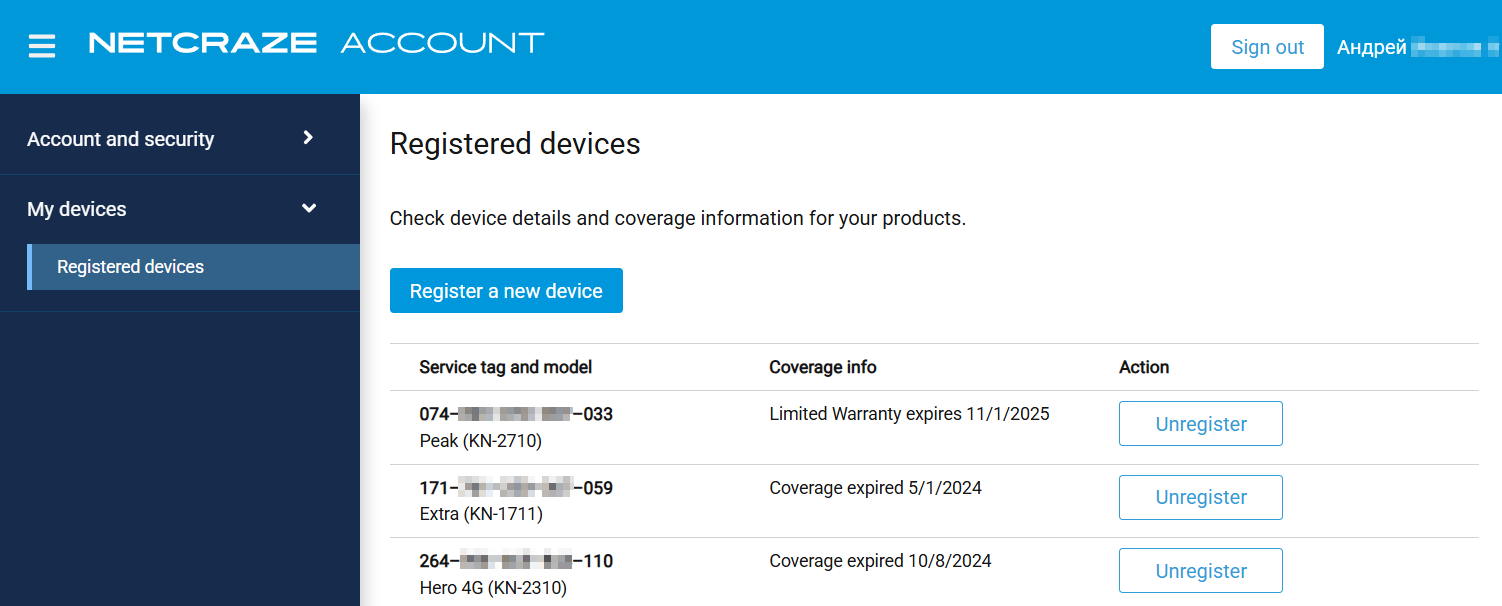
To remove a device from the list in your account, click the Unregister button.