2.4 GHz Wi-Fi network
The first time you turn it on, your Keenetic router deploys the most secure wireless Wi-Fi network for laptops, smartphones, tablets and other wireless devices. A separate Wi-Fi network is provided for guest devices, which have access to the Internet only, not the home network. The optimal operation channel is selected automatically based on a systematic analysis of the radio environment. In most cases, you do not need to make any additional settings on the Wi-Fi access point. It is enough to know the username and password to connect to the wireless network (it is indicated on the sticker, located on the bottom panel of the router case).
If necessary, you can configure the wireless network settings yourself. On the My Networks and Wi-Fi page, you can change the wireless network name, password, and other settings in the 2.4 GHz Wireless Network section. If you want your wireless network to work only during certain hours, set up a schedule for it.
To change the default network name and password, please refer to the article Changing Wi-Fi network name and password.
By default WPA2-PSK parameter is set in the Network protection field to guarantee the most protected wireless connection.
Important
Using an open (unprotected) network is not secure.
In the Work schedule field, you can specify hours for the wireless network to work. See the article A work schedule for network connections for more information about setting up a schedule.
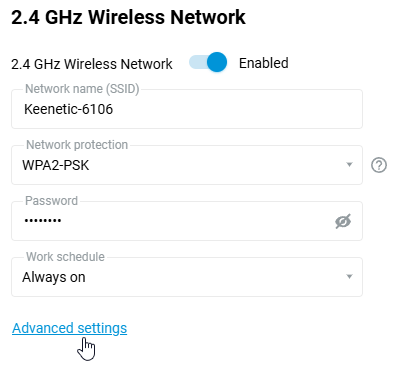
To configure additional Wi-Fi network settings, click the Advanced settings link.
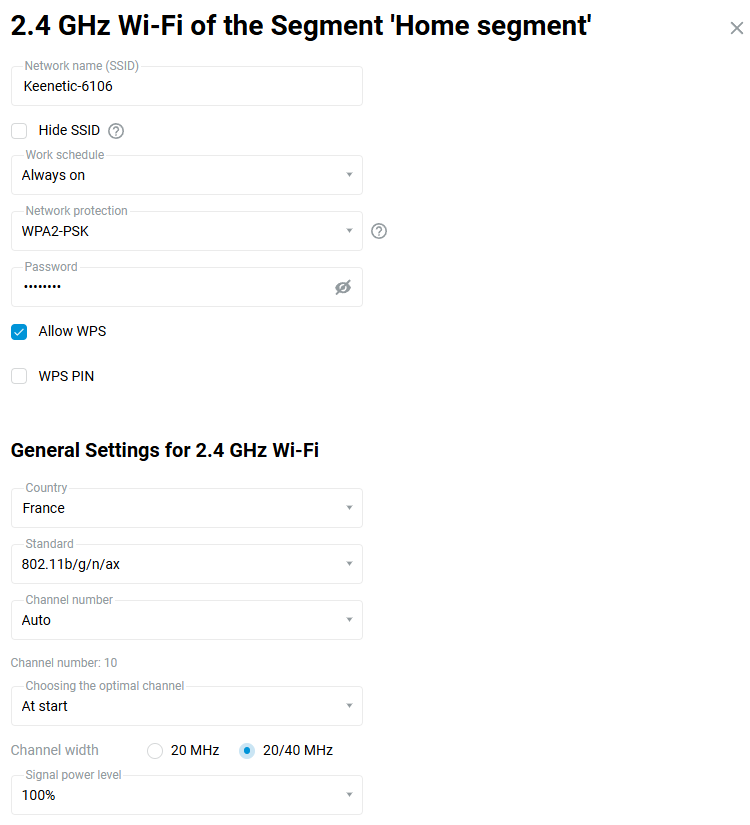
In General Settings for 2.4 GHz Wi-Fi, use the Country line to manually choose the country where you plan to use the router. Different countries allow different frequency bands and channel numbers. For example, Ukraine, Belarus, and Kazakhstan allow wireless channels with numbers 1~13, while the United States allows 11 channels.
The Channel field is set to Auto by default. In this case, the router automatically selects the optimal working channel based on the radio environment's periodic analysis.
If necessary, you can manually set the channel number (from 1 to 13). If you manually select a channel, we recommend setting one free non-overlapping wireless channel (1, 6, or 11). Choose a channel that is as far away as possible from other people's wireless networks to ensure the stable operation of the Wi-Fi network.
The Choosing the optimal channel field is pre-set to At start value, but you can select Every 6 hours, Every 12 hours, Every 24 hours or Dynamic when the optimal channel is selected once per hour if minimal traffic condition is met.
Note
In Keenetic Ultra (KN-1811) router, on the wireless network configuration page, you can enable options 256-QAM, TX Burst, Beamforming, MU-MIMO, Airtime Fairness.
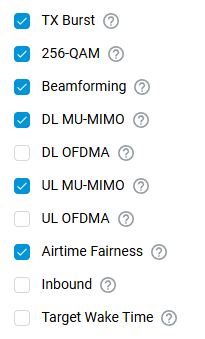
Due to the support of 256-QAM (TurboQAM) modulation in the 2.4 GHz band, the maximum connection speed could reach 400 Mbps (in the 802.11n standard).
For information on setting up a 5 GHz Wi-Fi network in dual-band Keenetics, see the article 5 GHz Wi-Fi network.
You can read about the advantages and disadvantages of each Wi-Fi range in the article Differences in 2.4 GHz and 5 GHz wireless network.
Starting with KeeneticOS 3.1, support for the new WPA3-PSK and OWE security algorithms for Wi-Fi was added for all Keenetic models. For more information, please see the article WPA3, OWE and WPA Enterprise wireless security.
In exceptionally rare cases, a client device may not connect to the router's network. For details, see the article Why can't my device connect to Wi-Fi with Fast Transition (802.11r) enabled?