Beamforming technology
Keenetic Ultra (KN-1811) supports Beamforming (sometimes called Transmit Beamforming or Tx Beamforming), an adaptive directional pattern formation technology.
Important
Keenetic Ultra (KN-1811) supports Beamforming in the 2.4 and 5 GHz Wi-Fi network.
The signals sent by the antennas are adjusted (calibrated) to experience amplifying interference directly in the receiving antenna area of the subscriber's equipment. In contrast, in the other directions, they experience damping interference (interference in Wi-Fi networks refers to the signal transmitted by other devices on the same or nearby channel on which the access point of interest is broadcast; interference is a type of disruption).
The radio signals received from Wi-Fi clients help the access point determine the location of the subscribers. The access point's chipset then uses this information to calculate and form a narrow-directional main lobe in the direction from the access point to the clients. As you know, the better the signal strength (higher SNR value) of the client, the higher speeds can be obtained when transmitting data from the AP to the client.
The Adaptive Pattern Shaping technology calibrates the transmitted signal towards the client, improving the channel between the access point and the client.
Directional beam shaping allows the signal to be focused towards the intended location of a particular wireless device (or devices), rather than sending it randomly in all directions, improving data rates and extending range. This helps the MU-MIMO mechanism, which does not work well with fast-moving devices.
What this looks like in practice:
The Wi-Fi receiver (wireless client) is located at some distance from the access point. The access point determines the position of the receiver in space based on its radio signal. In our example, there are
2wireless clients connected to the access point. Wi-Fi technology uses Time Division Multiplexing (TDM), i.e. data exchange at a given moment can go between the AP and one of the active clients, while the other clients are passive — waiting their turn.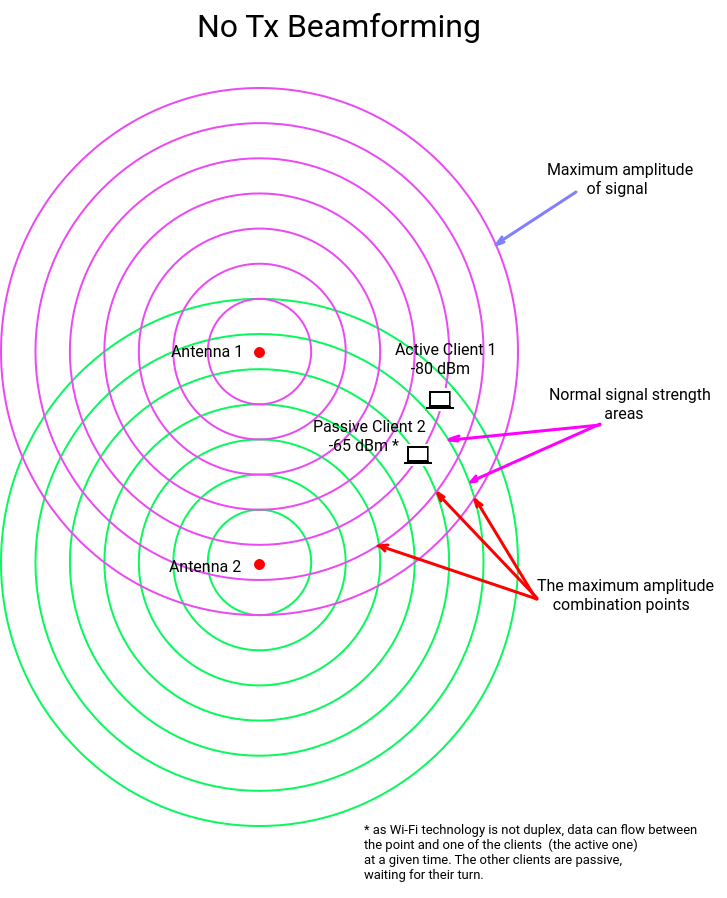
In practice, the signal strength of the passive client is invisible and is shown here to illustrate how the Tx Beamforming technology works.
Without Beamforming, both Wi-Fi access point antennas broadcast identically. The amplitudes of the signals add up at each point in space — consequently, there are points where the amplitudes add up to give the maximum signal level, and points where the amplitudes are opposite — the signal here will be minimal. In this example, Client 1 is located in a relatively 'unlucky' remote area with low signal strength. Client 2 is more fortunate — the amplitudes of both antennas are at their maximum. The signal level remains more or less constant regardless of which client is active at the moment.
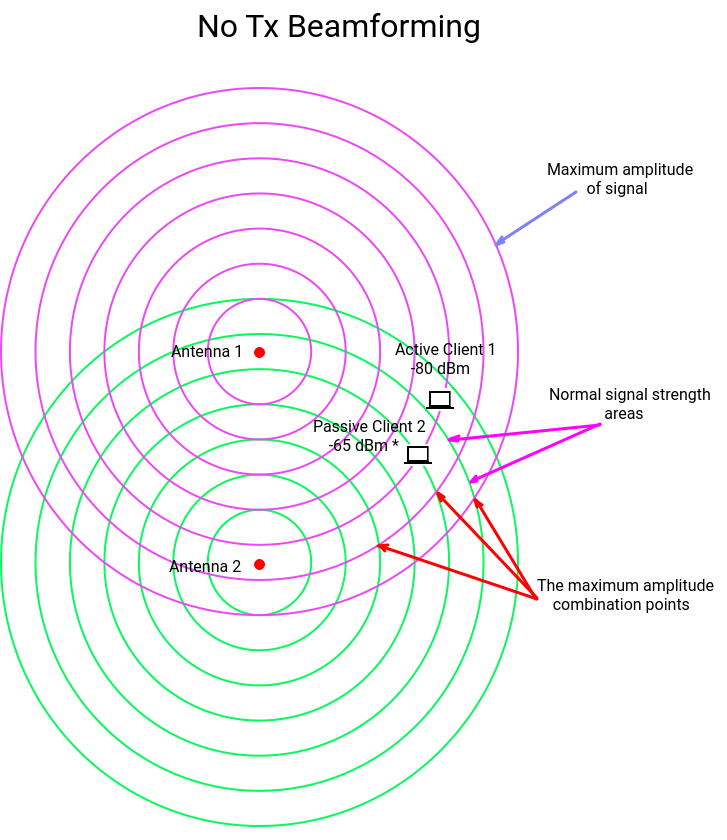
With Beamforming, one of the antennas sets the 'base' waveforms, and the other 'adjusts' the signal by phase shifting so that the signal amplitudes of both antennas are maximised at the client's location. In our example, Client 1 is initially active, and the phase shift occurs so that the maximum wave amplitudes of both antennas are reached at its location point. The signal at Client 2 (as well as in other areas), on the contrary, decreases at this point, which reduces the overall noise level and also leads to an increase in signal strength at Client 1.
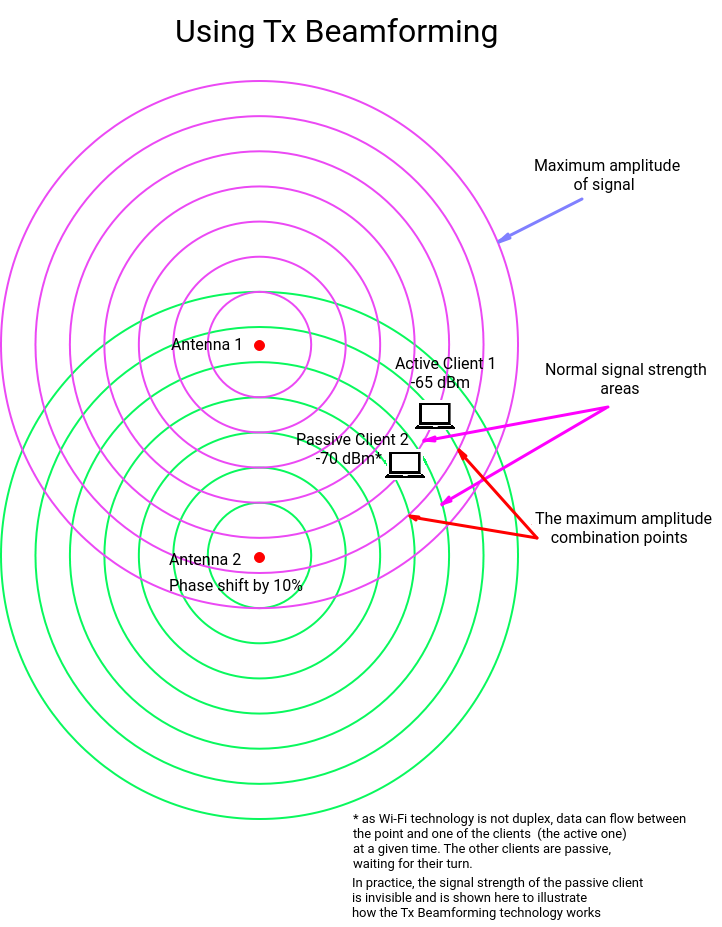
When Client 2 becomes active, Antenna 2 shifts the phase again in favour of Client 2. Antenna 2 adapts the phase to amplify the signal at the client location.
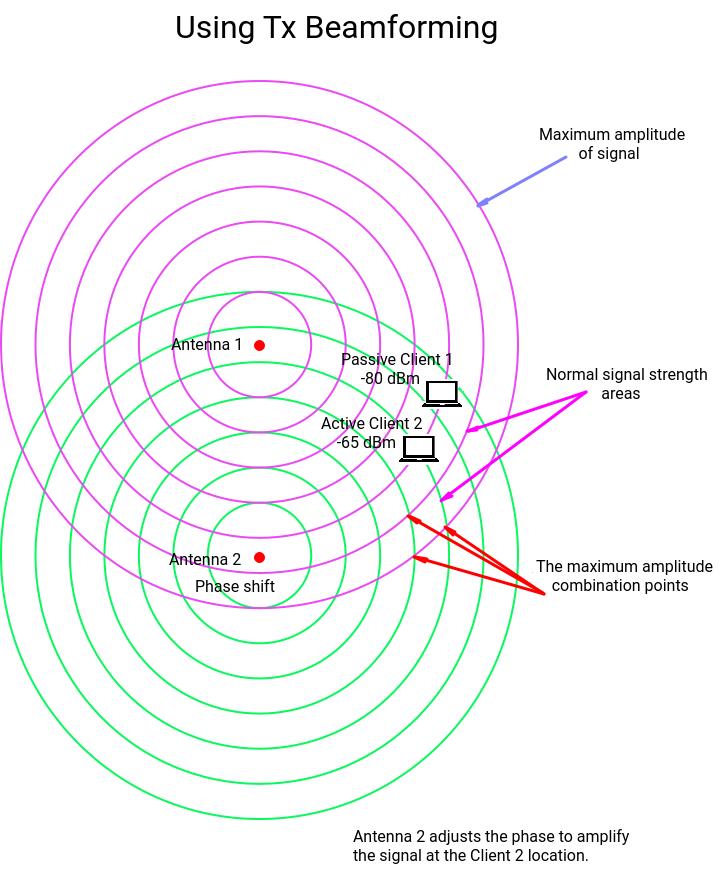
To calibrate the signal, the access point must first receive data from the client. There are two ways to implement Beamforming:
Explicit Beamforming (eBF) means that special calibration frames from the client are used. This requires mandatory eBF support on the client side. The client is the one who has to inform the access point that it supports eBF. This option is implemented within the 802.11ac standard. eBF can only be used for 802.11ac clients and is not compatible with other standards.
Explicit Beamforming mode can be enabled/disabled via the router's web interface in the access point's 5 GHz settings.
Important
Explicit Beamforming only works when there is support at the client level and at least
2transmitters on the network.Implicit Beamforming (iBF) means that service frames are used. If the client does not have eBF support, it is possible to enable implicit Beamforming. This can only be done via the command-line interface (CLI) of the router with the command:
(config)>
interface WifiMaster1 beamforming implicit