USSD
Starting from KeeneticOS 3.5 for compatible QMI modems, as well as for routers with built-in 4G/3G modem, it is now possible to send a USSD request to your mobile operator.
USSD (Unstructured Supplementary Service Data) is a standard service in mobile networks that allows for interactive interaction between the network subscriber and the service application via short messages. USSD is usually used to request the available account balance and to manage services.
In the web interface, in the Internet menu section, click on USSD. Enter the USSD command (request code) in the Request field and press the Send button.
Important
Codes for USSD requests vary from operator to operator. Please check the list of codes supported by your operator.
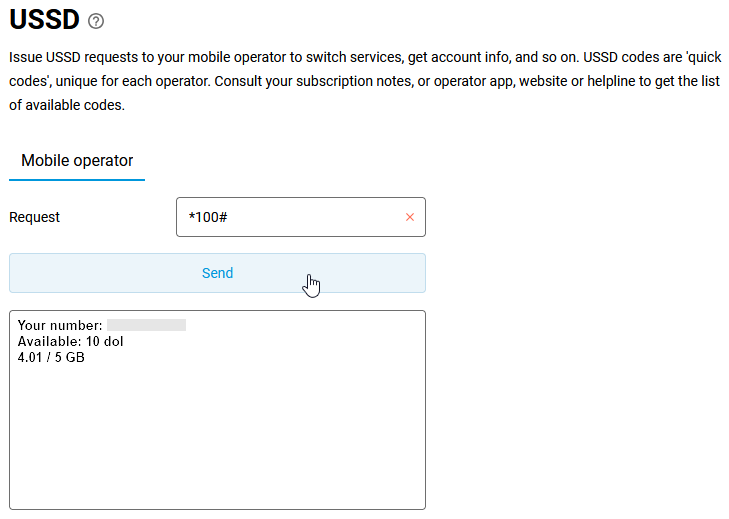
Note
Sending USSD requests works in Auto and 3G only modes but does not work in 4G only mode. This is due to the limitations of USSD technology and is relevant for all vendors and operators. If in Auto mode, a modem works in 4G; then, when sending USSD, in the web interface you can see how the router temporarily switches from 4G to 3G and then back to 4G.
The router's command-line interface (CLI) uses the ussd send command to send the USSD request.
The command's full syntax is:
(config)> ussd {interface} send {request}
{interface} is the full interface name or alias; the list of available interfaces can be seen with the interface [Tab] command. The built-in 4G/3G modem has a default interface name UsbQmi0.
{request} — USSD command.
Example of a USSD request command:
(config)> ussd UsbQmi0 send *100#
request: *100#
response: Your number: +1234567890
Available: 10 dol
4.01 / 5 GBThe procedure for sending USSD requests in dialogue mode is as follows:
First, we send a USSD request with selectable response options. Let's imagine that a request for disactivation of a certain service looks like this:
*111*38#
In reply, we receive:
Activate the service? 1>Activate 2>Disactivate 3>Info 0>Back
Then, in the second message, include the original request without
#and add to it a*and the answer option2 (Disactivate), end the message with#:*111*38*2#
We receive:
Request sent, upon registration you will receive an SMS