Wi-Fi seamless roaming
Starting from KeeneticOS 2.15, Keenetic routers support IEEE 802.11k, 802.11r and 802.11v standards. This mechanism is named 'Seamless Wi-Fi Roaming' and is designed to fast switch wireless clients between access points. Ordinary the switching procedure from one AP to another AP takes up to 5 sec. The 802.11k, 802.11r and 802.11v standards speed up this procedure to 100 ms. This allows avoiding breaks in VoWi-Fi calls. Mentioned standards implement 3 different functions, which works independently from each other. Each of these functions improves the Wi-Fi seamless roaming performance.
Wi-Fi roaming function provides a permanent connection to the Wi-Fi network of mobile users (smartphones, tablets, notebooks) during their movement within the coverage area created by several autonomous access points. When moving within the coverage area, the mobile client independently selects the most suitable access point depending on the signal level, network load and other factors. This is especially important to ensure a stable connection when using IP telephony.
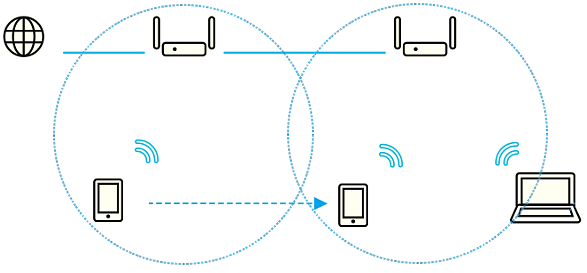
For example, two Keenetics are in the Router mode and another in the additional mode 'Extender' ('Access point/Extender' or 'Repeater/Extender') to extend the main router's coverage area. If seamless Wi-Fi roaming is enabled, then accelerated reconnection between the access points will occur when you move with your mobile device around the apartment.
Important
What you need to implement seamless Wi-Fi roaming on Keenetic:
Keenetic routers with IEEE 802.11k/r and 802.11v standards support.
The mobile device should support seamless roaming, IEEE 802.11k/r/v standards. For information, please refer to the technical documentation from the manufacturer.
All Keenetic devices should be within a single LAN segment.
The same mobile domain IDs and keys must be set on all routes of the LAN segment.
Roaming will work between devices in the following modes: 'Router', 'Access point/Extender', 'Repeater/Extender', 'Extender'. Roaming will also work between 2.4 GHz and 5 GHz networks within the same router.
SSID should be the same on all access points. For dual-band devices, it should be the same for 2.4 and 5GHz access points, which is the default setting of all new Keenetic devices.
Let's consider in detail how seamless Wi-Fi roaming is implemented and works.
802.11k — fast search for nearby access points is needed to support customers who want to switch quickly between access points. The first time you connect to the access point, the client receives information from the access point about 802.11k support. If the access point supports 802.11k, then the client sends a request (if it supports 802.11k by himself) to the access point to obtain a list of neighbouring access points.
If the current access point signal is weakened, the client will search for access points from this list (scans only the necessary channels). After the transition, the client again requests an updated list of neighbouring access points. Clients receive information about the neighbouring access points and their signal levels. Basing on this info, the client decides which access point to connect and which band is better to use. However, it should not scan the entire radio environment. If the client had to scan the entire radio environment, it would cause multi-second delays. The use of an optimized list of neighbouring access points significantly reduces the scanning time of the radio environment.
802.11r — this protocol implements the storage of encryption keys of all access points. It is also called FT (Fast Transition). When the client migrates to a new access point, it is no need to perform encryption keys agreement again. This standard considers 2 types of FT mode — Over the Air (OTA) and Over the DS (OTD).
OTA — client communicates with the access point to which it wants to connect through the air. This function is always enabled in Keenetic. You can't disable it.
OTD — client communicates with the access point to which it wants to connect before the migration begins via the access point to which it is connected at this moment. In the first versions of the 11r protocol, only Over the DS mode was supported, and some older phones, such as the iPhone 4s on iOS, only support Over the DS. By default, OTD mode is disabled.
You can enable this feature via the Command-line interface (CLI).
Modern smartphones usually support Over the Air and choose this mode for roaming.
As to the FT settings — the user should perform them manually. You have to pay attention that the same IDs and mobile domain keys for all routers of the local network segment must be set. There could be a slight pause during the voice session when the FT mode is enabled, but it won't cause the session break.
802.11v — this protocol recommends the client switch to the adjacent range within one dual-band router. For example, when the client's RSSI level in the 5 GHz range is low, a suggestion about switching to the adjacent range (2.4 GHz) is sent to him. And vice versa, when RSSI in 5 GHz is better, the client is advised to move to this range. The client decides to switch or not by itself. 802.11v roaming occurs in conjunction with the Band Steering settings. If a client supports 802.11v, this allows the router to manage clients that have declared WNM BTM (BSS Transition Management) support in response and send them to the adjacent band via BTM requests.
Important
Decisions to connect or transition between APs are made by the client (smartphone, tablet, laptop) based on its internal logic. It is up to each mobile device manufacturer to set the criteria for initiating a transition from one AP to another. The most common is low RSSI and access point congestion, low data rates, etc. We cannot influence this logic. The router only communicates with the client by informing them of neighbouring APs and sending a transition offer, but the decision to switch is only made by the clients themselves. For more information, please refer to the article 'Specifics of switching clients between Wi-Fi-nodes'.
You can make Seamless roaming (802.11k/r/v) settings in Keenetic's web interface on the 'My Networks and Wi-Fi' page in the 'Roaming for Wireless Clients" section. But first, you should add at least one Wi-Fi network to the segment. Fast Transition (802.11r) will work in networks protected by WPA2/WPA3. In a dual-band device (2.4 and 5 GHz), to unlock 802.11r, you must have only one W-Fi network or SSID; passwords and work schedule should be the same for both ranges.
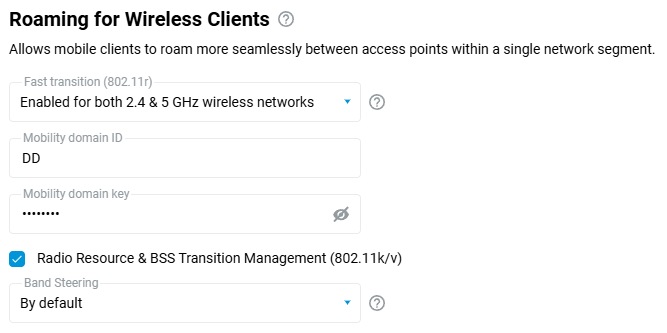
Choose one of the following items in the 'Fast transition (802.11r)' list: 'Enabled for both 2.4 & 5 GHz wireless networks', 'Enabled for 2.4 GHz wireless network only', 'Enabled for 5 GHz wireless network only' or 'Disabled'.
When you enable 802.11r, type the 'Mobility domain ID' and 'Mobility domain key'. The corresponding values of these parameters should be the same on all routers of the local network.
Turn on 'Radio Resource & BSS Transition Management (802.11k/v)'. It will allow the client to transmit information about neighbouring access points and their signal levels.
In KeeneticOS 3.3 and above, if 'Radio Resource & BSS Transition Management' is enabled, then 802.11k (RRM; Radio Resource Management) and 802.11v (WNM BTM; BSS Transition Management) support is enabled on the access point side, whether Band Steering is enabled or disabled. If Band Steering is enabled and the client supports 802.11v, this allows the router to manage clients who have declared WNM BTM (BSS Transition Management) support in response and send them to the adjacent band via BTM queries. If Band Steering is disabled and the 'Radio Resource & BSS Transition Management' option is enabled, you will see compatible clients declaring 802.11v support.
Tip
The optimal settings for seamless Wi-Fi roaming are as follows: Enable 802.11r for the 2.4 & 5 GHz bands, 802.11kv and set Band Steering to 'Prefer 5 GHz'. In exceptionally rare cases, a client device may not connect to the router's network. For details, see the article 'Why can't my device connect to Wi-Fi when my router has Fast Transition (802.11r) enabled?'
Important
Currently, Band Steering rules do not apply in the guest segment, but 802.11k and roaming work.
In KeeneticOS versions before 3.4.3, you should use the WPA2 network security protocol for better compatibility when roaming is enabled. Otherwise, devices may prefer WPA3 in WPA2+WPA3 mode and lose out on seamless roaming. FT support for WPA3 mode is implemented in version 3.4.3 onwards.
'Client lists' page displays the roaming standards that each Wi-Fi subscriber device supports. 802.11k/r/v roaming features must be enabled. Otherwise, they will not appear in device properties.
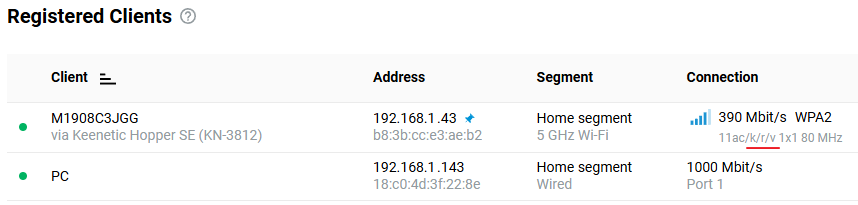
It is possible to check the support and performance of seamless roaming by the system log messages. For example:
WifiMaster1/AccessPoint1: (MT76x2) STA(6c:4d:73:ce:05:02) had associated successfully (FT mode)wmond: WifiMaster0/AccessPoint0: (MT76x2) STA(3c:77:e6:e3:74:bf) had re-associated successfully
wmond: WifiMaster0/AccessPoint0: (MT76x2) STA(3c:77:e6:e3:74:bf) had re-associated successfully (FT mode)bndstrg: band steering: (1) send BTM request to ec:ad:b8:80:c8:21 for roam to 5GHz band
bndstrg: band steering: WNM client ec:ad:b8:80:c8:21 accepted 5GHz band
wmond: WifiMaster1/AccessPoint0: (MT7615) STA(ec:ad:b8:80:c8:21) FT authenticated successfully.
wmond: WifiMaster1/AccessPoint0: (MT7615) STA(ec:ad:b8:80:c8:21) had re-associated successfully (FT mode).When using the Wi-Fi System, seamless roaming operation is logged in the 'Transition Log' and presented in a convenient visual form. When seamless Wi-Fi roaming is fully operational, the 'Fast transition' (FT) entry type is present in the log.