Installing a Preview version of KeeneticOS
You can choose a KeeneticOS update channel in the web interface of the router. For example, you can install a pre-release of KeeneticOS by selecting the Preview channel.
Preview channel allows being among the first to try the latest updates, performance improvements and new features with minimal risk. Preview versions are published twice a month. Installation of the Preview version does not change the warranty and technical support conditions.
The Preview version is an official release of new or updated components that have passed internal testing and are in the final adjustments stage.
Important
Before installing the KeeneticOS version from the Preview channel, it is recommended to make a backup copy of the current router configuration by saving the startup-config.txt file and the firmware file with the current set of operating system components installed on your Keenetic router. This will allow you to quickly restore the device configuration to its previous state if necessary. Refer to the 'Updating KeeneticOS by a system file' article.
Important
To update KeeneticOS, you need to have an established Internet connection.
Go to the 'General System Settings' page and select the 'Preview' update channel.
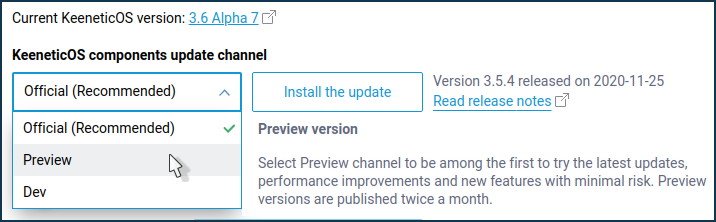
Confirm the channel change.
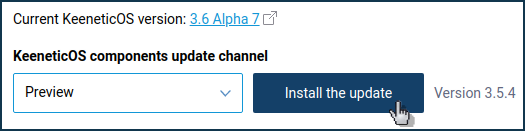
Then click 'Update KeeneticOS' to start the OS update process.
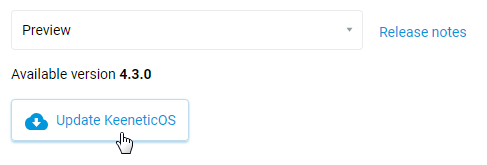
Next, a window will appear with a recommendation to save backup copies of the router operating system and settings. We recommend that you always perform a backup before updating the router software (saving the current settings startup-config file and firmware file with the current set of components), which will allow you to quickly restore the current state of the system if necessary.
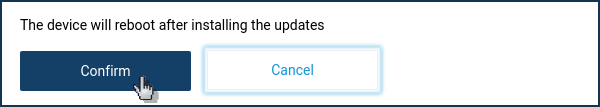
An information window with the message 'The device will reboot after installing the updates' will appear. Click 'Confirm'.
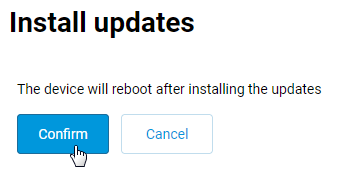
The process of updating the Keenetic operating system will begin.
Important
Do not turn off the router until the upgrade process is completed.
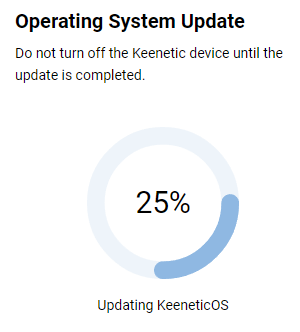
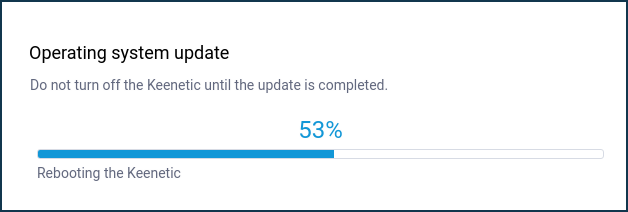
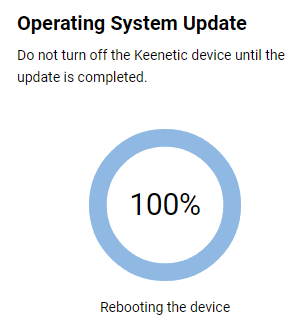
After the update, your Keenetic will automatically reboot itself.
To access the web interface, refresh the page in your web browser.
On the 'System Dashboard' start page, under 'About the system', verify that the router's operating system has been updated.
Tip
If for some reason you are unable to update KeeneticOS, please refer to the article 'FAQ: component installation and updating KeeneticOS'.