OPKG
In Keenetic models equipped with a USB port, you can use the OPKG package manager. It allows you to install third-party software packages OpenWRT to expand routers capabilities.
Important
Our technical support does not provide consulting on the configuration and installation of external packages. Discussion of Keenetic router operation with open packages is carried out on forum.keenetic.ru in the Open Packages section. There you will find practical examples of ready-made solutions using the Keenetic.
OPKG is a freeware package manager for embedded systems. To work with the package manager, you need to install the Open Package support system component in the router. This can be done on the General System Settings page in the KeeneticOS Update and Component Options section by clicking on the Component options.
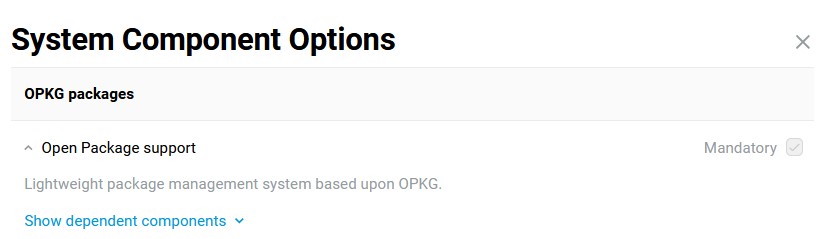
After the component is installed, the OPKG page will appear in the web interface.
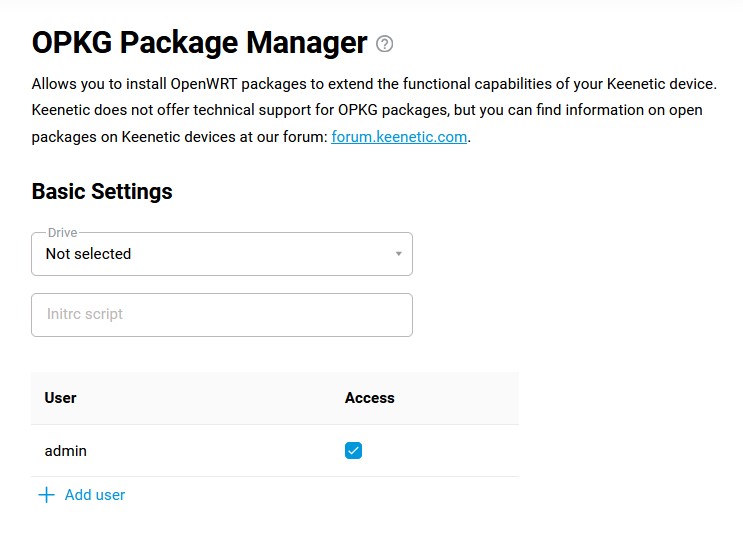
Important
To use OPKG packages, you need a USB drive connected to the router. The drive must be formatted in the EXT file system. We recommend using the current and up-to-date journaled EXT4 file system.
The Ext filesystem component must be installed in your Keenetic router for the drives to work with EXT4. You can check this on the General System Settings page under KeeneticOS Update and Component Options by clicking on Component options.
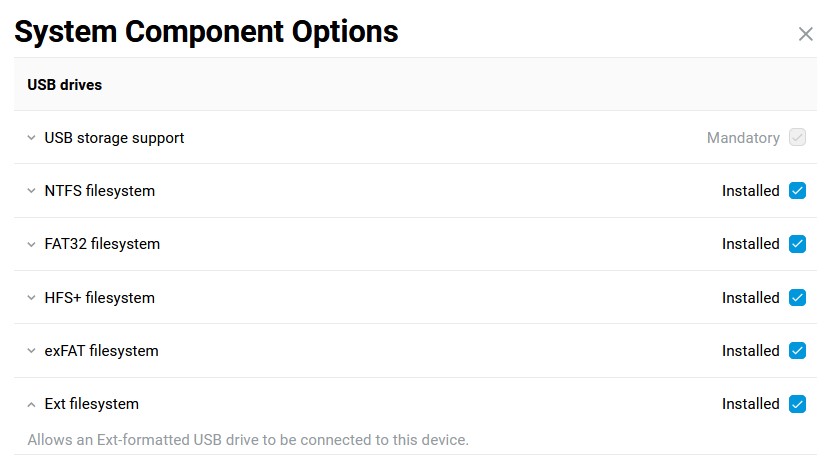
To install OpenWRT packages on Keenetic, you first need to prepare an external USB flash drive and install Entware repository system packages on it. This is shown in detail in the instruction Installing the Entware repository on a USB drive.
Note
Also, for some models, it is possible to write OPKG Entware to a partition from the UBIFS file system of the router's NAND memory, i.e. to the built-in memory of the router Installing OPKG Entware in the router's internal memory.
There are several examples in our User Manual:
Installation and configuration of the qBittorrent OPKG package
Installing and configuring the exfat-fuse OPKG package to support the exFAT file system
Installing and configuring the OPKG ntfs-3g-utils package to test the USB drive
Installing and configuring the OPKG package e2fsprogs to test a USB drive with EXT2/3/4 file system
Installing Asterisk 11 IP PBX on Keenetic router