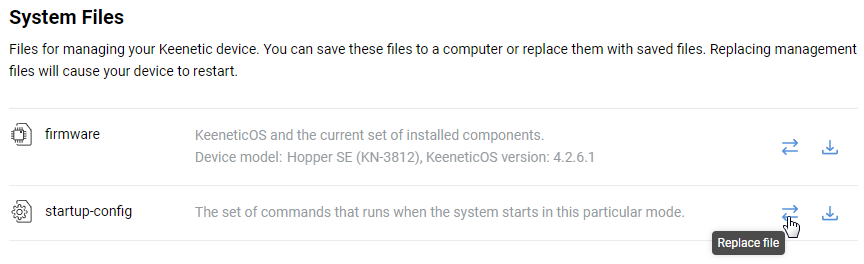Saving the startup-config configuration file
User configuration (settings) in Keenetic routers is stored in the form of a system file. It can be copied to any drive or written into the router. This is convenient for backing up or restoring working settings or setting the same type of parameters on many devices, etc.
Tip
Once you have set up the Keenetic router and made sure it is working correctly, we recommend backing up your configuration file. Further on, you can easily change the router's settings and, if necessary, return to previous operational settings.
When you change the default settings, a startup-config file containing user settings is created in the router. This is a text configuration file with custom settings that is executed when you start the router.
To save the startup-config file, in the web interface, go to the General System Settings page. The System Files section provides files to manage and monitor your Keenetic.
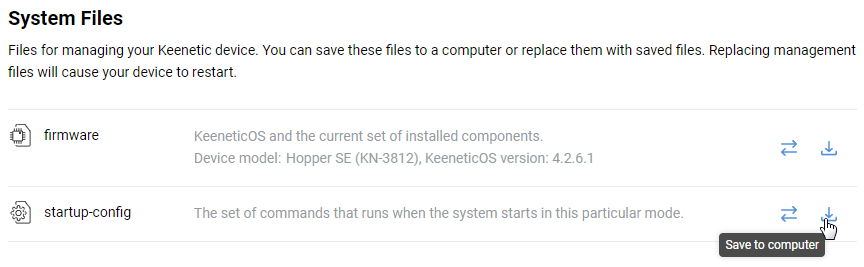
In the file line of the startup-config, click Save to computer icon. The web browser will download the file. If necessary, specify the location (the folder to which the file will be saved) and press Save or OK.
You can open the startup-config.txt configuration file for viewing or editing in any text editor.
Important
The Keenetic router uses its own startup-config configuration file in each mode (Router, Adapter, Repeater/Extender, Access Point/Extender).
You can use the previously saved backup file to restore the router settings. To do this, click Replace file icon and specify the path to the startup-config.txt configuration file.