Wireless signal strength scale in Keenetic routers
What does the number of bars on the Wi-Fi signal strength indicator in a Keenetic router web interface mean? How is it calculated?
In the Keenetic web interface, the Client Lists page shows the signal strength indicator of the connected client as a relative value in the form of a graphical 'staircase' scale. The scale is displayed according to the received signal strength measured at the receiver. The RSSI (Received Signal Strength Indication) parameter in dBm is used for this purpose. The RSSI value can be found using a special command. For more information, see the article How to get information about Wi-Fi clients?
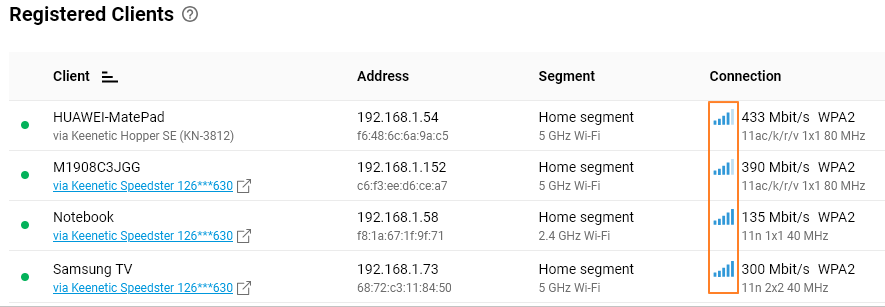
The correlation between the bars of the graphic scale and the RSSI level is as follows:
5 bars — RSSI above -50
4 bars — RSSI from -51 to -77
3 bars — RSSI from -78 to -84
2 bars — RSSI from -85 to -97
1 bar — RSSI from -98 to -110
0 bars — RSSI below -111
Note
The higher the RSSI number, or the less negative it is, the stronger the signal. Or in other words, the more divisions on the graphical scale, the more powerful the signal.