Connecting to WireGuard VPN from Linux
Starting from KeeneticOS 3.3, it is possible to use a WireGuard VPN tunnel to remotely connect to the local network of the Keenetic router.
Important
If you plan to set up your Keenetic as a VPN server, make sure that it has a public IP address, and if you use KeenDNS, that it works in the Direct access mode, which also requires a public IP address. If any of these conditions are not met, you will not connect to such a server from the Internet.
First, you need to configure the WireGuard server on the Keenetic device. The following instruction shows the process: Configuring a WireGuard VPN between two Keenetic routers. Then move on to the VPN client setup.
Here is an example of how to connect to the VPN server from a Linux operating system, using CLI (terminal) for setting up the connection in Ubuntu 18.04 LTS and the graphical interface in the Linux Mint 19.3 LTS distribution.
To establish a connection to a Keenetic WireGuard server on a Linux-based computer, you must install the WireGuard package using the built-in apt package manager.
A variant of installation and configuration using the terminal
Launch the terminal and install the necessary packages needed for WireGuard to work in the terminal and configure the connection in NetworkManager GUI (a program for managing network connections): application package, kernel module, kernel header files.
[my@my-wrk-lnv ~]$
sudo apt install wireguardReading package lists... Done Building dependency tree... Done Reading state information... Done The following additional packages will be installed: wireguard-tools Suggested packages: openresolv | resolvconf The following NEW packages will be installed: wireguard wireguard-tools 0 upgraded, 2 newly installed, 0 to remove and 0 not upgraded. Need to get 90,0 kB of archives. After this operation, 344 kB of additional disk space will be used. Do you want to continue? [Y/n] y Get:1 http://mirrors.daticum.com/ubuntu impish/universe amd64 wireguard-tools amd64 1.0.20210424-1ubuntu1 [86,9 kB] Get:2 http://mirrors.daticum.com/ubuntu impish/universe amd64 wireguard all 1.0.20210424-1ubuntu1 [3 126 B] Fetched 90,0 kB in 0s (1 181 kB/s) Selecting previously unselected package wireguard-tools. (Reading database ... 234329 files and directories currently installed.) Preparing to unpack .../wireguard-tools_1.0.20210424-1ubuntu1_amd64.deb ... Unpacking wireguard-tools (1.0.20210424-1ubuntu1) ... Selecting previously unselected package wireguard. Preparing to unpack .../wireguard_1.0.20210424-1ubuntu1_all.deb ... Unpacking wireguard (1.0.20210424-1ubuntu1) ... Setting up wireguard-tools (1.0.20210424-1ubuntu1) ... wg-quick.target is a disabled or a static unit not running, not starting it. Setting up wireguard (1.0.20210424-1ubuntu1) ... Processing triggers for man-db (2.9.4-2) ...Create a Private Key and a Public Key:
[my@my-wrk-lnv ~]$
cd /etc/wireguard/[my@my-wrk-lnv wireguard]$umask 077[my@my-wrk-lnv wireguard]$sudo -i[sudo] password for my: root@my-wrk-lnv:~#cd /etc/wireguard/root@my-wrk-lnv:/etc/wireguard#wg genkey > private-keyroot@my-wrk-lnv:/etc/wireguard#wg pubkey > public-key < private-keyroot@my-wrk-lnv:~#exit[my@my-wrk-lnv wireguard]$sudo cat private-keyAOSXWm+sXxRuu/Uo8lysE4PIwVZTRDD+YV6w3HicGHg= [my@my-wrk-lnv wireguard]$sudo cat public-keyxxKBcZlhZlbjW7yFuhZ08l294HBAp2I/iM05YE8vs0Y= [my@my-wrk-lnv wireguard]$cd -[my@my-wrk-lnv ~]$Important
If you get the
Permission deniedresult after typingcd /etc/wireguard/, you do not have root access to read the directory.[my@my-wrk-lnv ~]$
cd /etc/wireguard/bash: cd: /etc/wireguard/:Permission deniedChange the owner, who can access the directory without root access rights:
[my@my-wrk-lnv ~]$
sudo chown -R my /etc/wireguard/[my@my-wrk-lnv ~]$cd /etc/wireguard[my@my-wrk-lnvwireguard]$After configuring the connection, you can change back the owner for access to the default directory:
[my@my-wrk-lnv wireguard]$
cd - /home/my[my@my-wrk-lnv ~]$sudo chown -R root /etc/wireguard/Create the
wg-client.confconfiguration file:[my@my-wrk-lnv wireguard]$
sudo touch wg-client.conf[my@my-wrk-lnv wireguard]$ls -1private-key public-keywg-client.confLet's add the connection settings to the created configuration file
wg-client.confby opening the file with a text editor, for example, nano:[my@my-wrk-lnv wireguard]$
sudo nano wg-client.conf[sudo] password for my: [Interface] PrivateKey = AOSXWm+sXxRuu/Uo8lysE4PIwVZTRDD+YV6w3HicGHg= Address = 172.16.82.5/24 DNS = [Peer] PublicKey = 1YVx+x3C817V9YdhUtpUhzyDLVj5tnK2m//WjFGynm4= AllowedIPs = 172.16.82.1/32, 192.168.22.0/24 Endpoint = wgwrkserver.dynns.com:16631 PersistentKeepalive = 5Configuring client's [Interface]:
In the client interface's PrivateKey field, enter the private key created in step 2.
The key can be viewed with the
catcommand:[my@my-wrk-lnv wireguard]$
sudo cat private-keyAOSXWm+sXxRuu/Uo8lysE4PIwVZTRDD+YV6w3HicGHg=In the 'Addresses' field of the client interface, specify the IP address in IP/bitmask format —
172.16.82.5/24(this is the internal address of the tunnel). Another subnet can be used, but it must be chosen from a private address range and avoid overlap with other subnets configured on these devices.Important
If you have Internet access through a WireGuard VPN tunnel configured on the [Interface] side of the client, you must specify the DNS server in the DNS = field.
In our example, the address of the DNS server from Google
8.8.8.8:[Interface] PrivateKey =AOSXWm+sXxRuu/Uo8lysE4PIwVZTRDD+YV6w3HicGHg= Address = 172.16.82.5/24 DNS = 8.8.8.8 [Peer] PublicKey = 1YVx+x3C817V9YdhUtpUhzyDLVj5tnK2m//WjFGynm4= AllowedIPs = 172.16.82.1/32, 192.168.22.0/24 Endpoint = enpwgwrkserver.dynns.com:16631 PersistentKeepalive = 5
Configuring the server's [Peer]:
In the Public key field, insert the public key of the server, which can be copied to the clipboard from the WireGuard settings in the router's web interface:
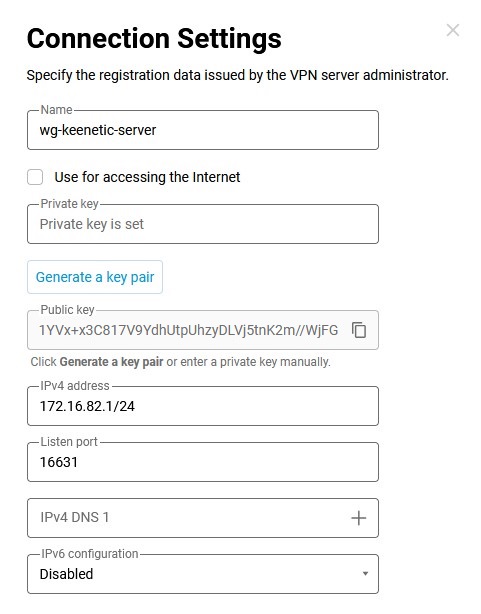
In the AllowedIPs field, enter allowed IP addresses in IP/bitmask format —
172.16.82.1/32(the internal server address) and192.168.22.0/24(address of the local segment of the Keenetic router).In the Endpoint field, enter the public IP address or domain name of the WireGuard server and the listening port on which the WireGuard client will establish communication.
In the PersistentKeepalive field, enter the frequency of attempts to check the availability of the remote side of the connection. Usually, a
3-5second interval between checks is enough.Set up a remote connection on the side of the previously configured WireGuard server.
Connect to the router's web interface and go to the Other connections page in the Internet section. Click on the previously created WireGuard connection (
wg-keenetic-server) and add the peer's settings. Click on Add peer to open the peer settings window, in which you specify the name of the tunnelwg-ubuntu-home.In the Public key field, insert the key created in step 2.
As a reminder, the key can be viewed with the
catcommand:[my@my-wrk-lnv wireguard]$
sudo cat public-keyxxKBcZlhZlbjW7yFuhZ08l294HBAp2I/iM05YE8vs0Y=In the Allowed v4 IPs field, specify the address from which traffic will be allowed to the server in IP/bitmask format —
172.16.82.5/32In the Persistent keepalive field, you must specify the frequency of attempts to check the availability of the remote side of the connection. Usually, a
10-15second interval between checks is enough. The default value of the Persistent keepalive in the Keenetic peer settings is30seconds.Click Save.
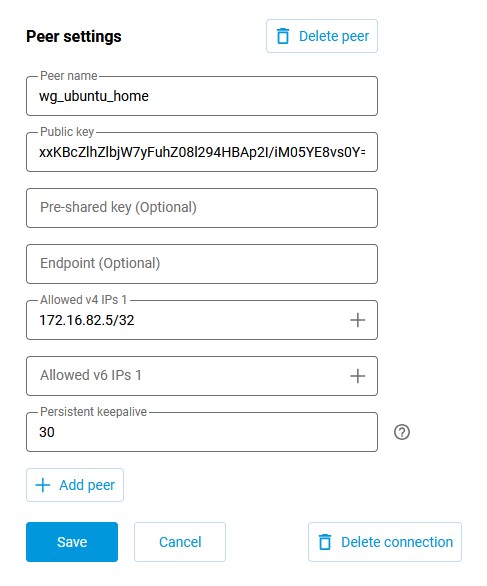
Create an automatic WireGuard connection at OS startup via the Systemd initialization system, which allows you to start and manage Linux system daemons:
[my@my-wrk-lnv ~]$
sudo systemctl enable wg-quick@wg-client.serviceCreated symlink /etc/systemd/system/multi-user.target.wants/wg-quick@wg-client.service → /lib/systemd/system/wg-quick@.service.Important
In the service name
***.serviceenter the configuration namewg-client.confStart the WireGuard connection:
[my@my-wrk-lnv ~]$
sudo systemctl start wg-quick@wg-client.serviceImportant
If the service does not start, you should check the boot log with the command
systemctl status wg-quick@wg-client.serviceorjournalctl -xe:[my@my-wrk-lnv ~]$
systemctl status wg-quick@wg-client.servicewg-quick@wg-client.service - WireGuard via wg-quick(8) for wg/client Loaded: loaded (/lib/systemd/system/wg-quick@.service; indirect; vendor preset: enabled) Active: failed (Result: exit-code) since Wed 2020-04-22 19:55:59 MSK; 8s ago Docs: man:wg-quick(8)\ man:wg(8) https://www.wireguard.com/ https://www.wireguard.com/quickstart/ https://git.zx2c4.com/wireguard-tools/about/src/man/wg-quick.8 https://git.zx2c4.com/wireguard-tools/about/src/man/wg.8 Process: 8734 ExecStart=/usr/bin/wg-quick up wg-client (code=exited, status=127) Main PID: 8734 (code=exited, status=127) apr 22 19:55:59 my@my-wrk-lnv wg-quick[8734]: [#] ip link add wg-client type wireguard apr 22 19:55:59 my@my-wrk-lnv wg-quick[8734]: [#] wg setconf wg-client /dev/fd/63 apr 22 19:55:59 my@my-wrk-lnv wg-quick[8734]: [#] ip -4 address add 172.16.82.20/24 dev wg-client apr 22 19:55:59 my@my-wrk-lnv wg-quick[8734]: [#] ip link set mtu 1420 up dev wg-client apr 22 19:55:59 my@my-wrk-lnv wg-quick[8734]: [#] resolvconf -a wg-client -m 0 -xapr 22 19:55:59 my@my-wrk-lnv wg-quick[8734]: /usr/bin/wg-quick: line 31: resolvconf: command not foundapr 22 19:55:59 my@my-wrk-lnv wg-quick[8734]: [#] ip link delete dev wg-client apr 22 19:55:59 my@my-wrk-lnv systemd[1]: wg-quick@wg-client.service: Main process exited, code=exited, status=127/n/a apr 22 19:55:59 my@my-wrk-lnv systemd[1]: wg-quick@wg-client.service: Failed with result 'exit-code'. apr 22 19:55:59 my@my-wrk-lnv systemd[1]: Failed to start WireGuard via wg-quick(8) for wg/client.According to the error, there is no installed package
resolvconf, which is necessary forwg-quick, install the package:[my@my-wrk-lnv ~]$
sudo apt install resolvconfReading package lists... Done Building dependency tree... Done Reading state information... Done The following NEW packages will be installed: resolvconf 0 upgraded, 1 newly installed, 0 to remove and 3 not upgraded. Need to get 54,7 kB of archives. After this operation, 203 kB of additional disk space will be used. Get:1 http://mirrors.daticum.com/ubuntu impish/universe amd64 resolvconf all 1.84ubuntu1 [54,7 kB] Fetched 54,7 kB in 0s (888 kB/s) Preconfiguring packages ... Selecting previously unselected package resolvconf. (Reading database ... 234409 files and directories currently installed.) Preparing to unpack .../resolvconf_1.84ubuntu1_all.deb ... Unpacking resolvconf (1.84ubuntu1) ... Setting up resolvconf (1.84ubuntu1) ... Created symlink /etc/systemd/system/sysinit.target.wants/resolvconf.service → /lib/systemd/system/resolvconf.service. Created symlink /etc/systemd/system/systemd-resolved.service.wants/resolvconf-pull-resolved.path → /lib/systemd/system/resolvconf-pull-resolved.path. Created symlink /etc/systemd/system/systemd-resolved.service.wants/resolvconf-pu ll-resolved.service → /lib/systemd/system/resolvconf-pull-resolved.service. Processing triggers for ureadahead (0.100.0-21) ... Processing triggers for man-db (2.9.4-2) ... Processing triggers for resolvconf (1.84ubuntu1) ...After the package is installed, check that the service is running. Checking the connection:
[my@my-wrk-lnv ~]$
sudo wginterface: wg-client public key: xxKBcZlhZlbjW7yFuhZ08l294HBAp2I/iM05YE8vs0Y= private key: (hidden) listening port: 45757 peer: 1YVx+x3C817V9YdhUtpUhzyDLVj5tnK2m//WjFGynm4= endpoint: 193.0.174.159:16631 allowed ips: 172.16.82.1/32, 192.168.22.0/24 transfer: 0 B received, 148 B sent persistent keepalive: every 5 secondsTo check the availability of the server, you can send ICMP packets to the IP address:
[my@my-wrk-lnv ~]$
ping -c 10 -s 100 192.168.22.1PING 192.168.22.1 (192.168.22.1) 100(128) bytes of data. 108 bytes from 192.168.22.1: icmp_seq=1 ttl=64 time=6.76 ms 108 bytes from 192.168.22.1: icmp_seq=2 ttl=64 time=6.70 ms 108 bytes from 192.168.22.1: icmp_seq=3 ttl=64 time=6.63 ms 108 bytes from 192.168.22.1: icmp_seq=4 ttl=64 time=6.84 ms 108 bytes from 192.168.22.1: icmp_seq=5 ttl=64 time=6.57 ms 108 bytes from 192.168.22.1: icmp_seq=6 ttl=64 time=6.24 ms 108 bytes from 192.168.22.1: icmp_seq=7 ttl=64 time=9.92 ms 108 bytes from 192.168.22.1: icmp_seq=8 ttl=64 time=9.75 ms 108 bytes from 192.168.22.1: icmp_seq=9 ttl=64 time=5.77 ms 108 bytes from 192.168.22.1: icmp_seq=10 ttl=64 time=7.03 ms --- 192.168.22.1 ping statistics --- 10 packets transmitted, 10 received, 0% packet loss, time 9014ms rtt min/avg/max/mdev = 5.778/7.225/9.920/1.349 msTo disable WireGuard connection to start automatically at OS startup, via the Systemd initialization system, enter the following command:
[my@my-wrk-lnv ~]$
sudo systemctl disable wg-quick@wg-client.serviceRemoved /etc/systemd/system/multi-user.target.wants/wg-quick@wg-client.serviceTo stop the WireGuard connection, enter the following command:
[my@my-wrk-lnv ~]$
sudo systemctl stop wg-quick@wg-client.serviceSetup completed.
A variant of installation and configuration using NetworkManager
NetworkManager GUI is a graphical shell for network connection management software.
Brief command sequence:
git clone https://github.com/max-moser/network-manager-wireguardcd network-manager-wireguard./autogen.sh --without-libnm-glib./configure --without-libnm-glib --prefix=/usr --sysconfdir=/etc --libdir=/usr/lib/x86_64-linux-gnu --libexecdir=/usr/lib/NetworkManager --localstatedir=/varmakesudo make install
Important
If the plugin installation does not complete successfully or if there are not enough packages to install the plugin, run:
sudo apt install wireguard git dh-autoreconf libglib2.0-dev intltool build-essential libgtk-3-dev libnma-dev libsecret-1-dev network-manager-dev resolvconf
Detailed command sequence:
Clone the plugin code from the Github repository:
[my@my-wrk-lnv ~]$
git clone https://github.com/max-moser/network-manager-wireguardCloning into 'network-manager-wireguard'... remote: Enumerating objects: 534, done. remote: Total 534 (delta 0), reused 0 (delta 0), pack-reused 534 Receiving objects: 100% (534/534), 748.44 KiB | 1.63 MiB/s, done. Resolving deltas: 100% (317/317), done.Go to the directory
network-manager-wireguardand compile the plugin for the graphical configuration of the Wireguard tunnel:[my@my-wrk-lnv ~]$
cd network-manager-wireguard[my@my-wrk-lnv network-manager-wireguard](master)$./autogen.sh --without-libnm-gliblibtoolize: putting auxiliary files in '.'. libtoolize: linking file './ltmain.sh' libtoolize: putting macros in AC_CONFIG_MACRO_DIRS, 'm4'. libtoolize: linking file 'm4/libtool.m4' libtoolize: linking file 'm4/ltoptions.m4' libtoolize: linking file 'm4/ltsugar.m4' libtoolize: linking file 'm4/ltversion.m4' libtoolize: linking file 'm4/lt~obsolete.m4' configure.ac:19: installing './compile' configure.ac:19: installing './config.guess' configure.ac:19: installing './config.sub' configure.ac:7: installing './install-sh' configure.ac:7: installing './missing' Makefile.am: installing './depcomp' parallel-tests: installing './test-driver' checking for a BSD-compatible install... /usr/bin/install -c checking whether build environment is sane... yes checking for a thread-safe mkdir -p... /bin/mkdir -p checking for gawk... gawk checking whether make sets $(MAKE)... yes checking whether make supports nested variables... yes checking whether UID '1000' is supported by ustar format... yes checking whether GID '1000' is supported by ustar format... yes checking how to create a ustar tar archive... gnutar checking whether to enable maintainer-specific portions of Makefiles... yes checking whether make supports nested variables... (cached) yes checking for gcc-ar... gcc-ar checking for gcc-ranlib... gcc-ranlib checking build system type... x86_64-pc-linux-gnu checking host system type... x86_64-pc-linux-gnu checking how to print strings... printf checking for style of include used by make... GNU checking for gcc... gcc checking whether the C compiler works... yes checking for C compiler default output file name... a.out checking for suffix of executables... checking whether we are cross compiling... no checking for suffix of object files... o checking whether we are using the GNU C compiler... yes checking whether gcc accepts -g... yes checking for gcc option to accept ISO C89... none needed checking whether gcc understands -c and -o together... yes checking dependency style of gcc... gcc3 checking for a sed that does not truncate output... /bin/sed checking for grep that handles long lines and -e... /bin/grep checking for egrep... /bin/grep -E checking for fgrep... /bin/grep -F checking for ld used by gcc... /usr/bin/ld checking if the linker (/usr/bin/ld) is GNU ld... yes checking for BSD- or MS-compatible name lister (nm)... /usr/bin/nm -B checking the name lister (/usr/bin/nm -B) interface... BSD nm checking whether ln -s works... yes checking the maximum length of command line arguments... 1572864 checking how to convert x86_64-pc-linux-gnu file names to x86_64-pc-linux-gnu format... func_convert_file_noop checking how to convert x86_64-pc-linux-gnu file names to toolchain format... func_convert_file_noop checking for /usr/bin/ld option to reload object files... -r checking for objdump... objdump checking how to recognize dependent libraries... pass_all checking for dlltool... no checking how to associate runtime and link libraries... printf %s\n checking for archiver @FILE support... @ checking for strip... strip checking for ranlib... (cached) gcc-ranlib checking command to parse /usr/bin/nm -B output from gcc object... ok checking for sysroot... no checking for a working dd... /bin/dd checking how to truncate binary pipes... /bin/dd bs=4096 count=1 checking for mt... mt checking if mt is a manifest tool... no checking how to run the C preprocessor... gcc -E checking for ANSI C header files... yes checking for sys/types.h... yes checking for sys/stat.h... yes checking for stdlib.h... yes checking for string.h... yes checking for memory.h... yes checking for strings.h... yes checking for inttypes.h... yes checking for stdint.h... yes checking for unistd.h... yes checking for dlfcn.h... yes checking for objdir... .libs checking if gcc supports -fno-rtti -fno-exceptions... no checking for gcc option to produce PIC... -fPIC -DPIC checking if gcc PIC flag -fPIC -DPIC works... yes checking if gcc static flag -static works... yes checking if gcc supports -c -o file.o... yes checking if gcc supports -c -o file.o... (cached) yes checking whether the gcc linker (/usr/bin/ld -m elf_x86_64) supports shared libraries... yes checking whether -lc should be explicitly linked in... no checking dynamic linker characteristics... GNU/Linux ld.so checking how to hardcode library paths into programs... immediate checking whether stripping libraries is possible... yes checking if libtool supports shared libraries... yes checking whether to build shared libraries... yes checking whether to build static libraries... no checking for gcc... (cached) gcc checking whether we are using the GNU C compiler... (cached) yes checking whether gcc accepts -g... (cached) yes checking for gcc option to accept ISO C89... (cached) none needed checking whether gcc understands -c and -o together... (cached) yes checking dependency style of gcc... (cached) gcc3 checking for glib-compile-resources... /usr/bin/glib-compile-resources checking for ANSI C header files... (cached) yes checking fcntl.h usability... yes checking fcntl.h presence... yes checking for fcntl.h... yes checking paths.h usability... yes checking paths.h presence... yes checking for paths.h... yes checking sys/ioctl.h usability... yes checking sys/ioctl.h presence... yes checking for sys/ioctl.h... yes checking sys/time.h usability... yes checking sys/time.h presence... yes checking for sys/time.h... yes checking syslog.h usability... yes checking syslog.h presence... yes checking for syslog.h... yes checking for unistd.h... (cached) yes checking for mode_t... yes checking for pid_t... yes checking whether time.h and sys/time.h may both be included... yes checking whether gcc needs -traditional... no checking for working memcmp... yes checking for select... yes checking for socket... yes checking for uname... yes checking for library containing dlopen... -ldl checking whether NLS is requested... yes checking for intltool >= 0.35... 0.51.0 found checking for intltool-update... /usr/bin/intltool-update checking for intltool-merge... /usr/bin/intltool-merge checking for intltool-extract... /usr/bin/intltool-extract checking for xgettext... /usr/bin/xgettext checking for msgmerge... /usr/bin/msgmerge checking for msgfmt... /usr/bin/msgfmt checking for gmsgfmt... /usr/bin/msgfmt checking for perl... /usr/bin/perl checking for perl >= 5.8.1... 5.26.1 checking for XML::Parser... ok checking locale.h usability... yes checking locale.h presence... yes checking for locale.h... yes checking for LC_MESSAGES... yes checking for CFPreferencesCopyAppValue... no checking for CFLocaleCopyCurrent... no checking libintl.h usability... yes checking libintl.h presence... yes checking for libintl.h... yes checking for ngettext in libc... yes checking for dgettext in libc... yes checking for bind_textdomain_codeset... yes checking for msgfmt... (cached) /usr/bin/msgfmt checking for dcgettext... yes checking if msgfmt accepts -c... yes checking for gmsgfmt... (cached) /usr/bin/msgfmt checking for xgettext... (cached) /usr/bin/xgettext checking for pkg-config... /usr/bin/pkg-config checking pkg-config is at least version 0.9.0... yes checking for GLIB... yes checking for GTK... yes checking for LIBNMA... yes checking for LIBSECRET... yes checking for LIBNM... yes checking for more warnings... yes checking whether -Wunknown-warning-option works as expected... not supported checking whether "-Wextra" works as expected... yes checking whether "-Wdeclaration-after-statement" works as expected... yes checking whether "-Wfloat-equal" works as expected... yes checking whether "-Wformat-nonliteral" works as expected... yes checking whether "-Wformat-security" works as expected... yes checking whether "-Wimplicit-fallthrough" works as expected... yes checking whether "-Wimplicit-function-declaration" works as expected... yes checking whether "-Winit-self" works as expected... yes checking whether "-Wlogical-op" works as expected... yes checking whether "-Wmissing-declarations" works as expected... yes checking whether "-Wmissing-include-dirs" works as expected... yes checking whether "-Wmissing-prototypes" works as expected... yes checking whether "-Wpointer-arith" works as expected... yes checking whether "-Wshadow" works as expected... yes checking whether "-Wshift-negative-value" works as expected... yes checking whether "-Wstrict-prototypes" works as expected... yes checking whether "-Wundef" works as expected... yes checking whether "-Wno-duplicate-decl-specifier" works as expected... yes checking whether "-Wno-format-truncation" works as expected... yes checking whether "-Wno-format-y2k" works as expected... yes checking whether "-Wno-missing-field-initializers" works as expected... yes checking whether "-Wno-pragmas" works as expected... yes checking whether "-Wno-sign-compare" works as expected... yes checking whether "-Wno-unused-but-set-variable" works as expected... yes checking whether "-Wno-unused-parameter" works as expected... yes checking whether -Wunknown-attributes works as expected... not supported checking whether -Wtypedef-redefinition works as expected... not supported checking whether -Warray-bounds works as expected... yes checking whether -Wparentheses-equality works as expected... not supported checking whether -Wunused-value works as expected... yes checking whether -Wmissing-braces works as expected... no checking if gcc supports flag -fdata-sections -ffunction-sections -Wl,--gc-sections in envvar CFLAGS... yes checking that generated files are newer than configure... done configure: creating ./config.status config.status: creating Makefile config.status: creating po/Makefile.in config.status: creating config.h config.status: executing depfiles commands config.status: executing libtool commands config.status: executing default-1 commands config.status: executing po/stamp-it commands Build configuration: --with-gnome=yes --with-libnm-glib=no --enable-absolute-paths=no --enable-more-warnings=yes --enable-lto=no --enable-ld-gc=yes[my@my-wrk-lnv network-manager-wireguard](master)$
./configure --without-libnm-glib --prefix=/usr --sysconfdir=/etc --libdir=/usr/lib/x86_64-linux-gnu --libexecdir=/usr/lib/NetworkManager --localstatedir=/varchecking for a BSD-compatible install... /usr/bin/install -c checking whether build environment is sane... yes checking for a thread-safe mkdir -p... /bin/mkdir -p checking for gawk... gawk checking whether make sets $(MAKE)... yes checking whether make supports nested variables... yes checking whether UID '1000' is supported by ustar format... yes checking whether GID '1000' is supported by ustar format... yes checking how to create a ustar tar archive... gnutar checking whether to enable maintainer-specific portions of Makefiles... no checking whether make supports nested variables... (cached) yes checking for gcc-ar... gcc-ar checking for gcc-ranlib... gcc-ranlib checking build system type... x86_64-pc-linux-gnu checking host system type... x86_64-pc-linux-gnu checking how to print strings... printf checking for style of include used by make... GNU checking for gcc... gcc checking whether the C compiler works... yes checking for C compiler default output file name... a.out checking for suffix of executables... checking whether we are cross compiling... no checking for suffix of object files... o checking whether we are using the GNU C compiler... yes checking whether gcc accepts -g... yes checking for gcc option to accept ISO C89... none needed checking whether gcc understands -c and -o together... yes checking dependency style of gcc... gcc3 checking for a sed that does not truncate output... /bin/sed checking for grep that handles long lines and -e... /bin/grep checking for egrep... /bin/grep -E checking for fgrep... /bin/grep -F checking for ld used by gcc... /usr/bin/ld checking if the linker (/usr/bin/ld) is GNU ld... yes checking for BSD- or MS-compatible name lister (nm)... /usr/bin/nm -B checking the name lister (/usr/bin/nm -B) interface... BSD nm checking whether ln -s works... yes checking the maximum length of command line arguments... 1572864 checking how to convert x86_64-pc-linux-gnu file names to x86_64-pc-linux-gnu format... func_convert_file_noop checking how to convert x86_64-pc-linux-gnu file names to toolchain format... func_convert_file_noop checking for /usr/bin/ld option to reload object files... -r checking for objdump... objdump checking how to recognize dependent libraries... pass_all checking for dlltool... no checking how to associate runtime and link libraries... printf %s\n checking for archiver @FILE support... @ checking for strip... strip checking for ranlib... (cached) gcc-ranlib checking command to parse /usr/bin/nm -B output from gcc object... ok checking for sysroot... no checking for a working dd... /bin/dd checking how to truncate binary pipes... /bin/dd bs=4096 count=1 checking for mt... mt checking if mt is a manifest tool... no checking how to run the C preprocessor... gcc -E checking for ANSI C header files... yes checking for sys/types.h... yes checking for sys/stat.h... yes checking for stdlib.h... yes checking for string.h... yes checking for memory.h... yes checking for strings.h... yes checking for inttypes.h... yes checking for stdint.h... yes checking for unistd.h... yes checking for dlfcn.h... yes checking for objdir... .libs checking if gcc supports -fno-rtti -fno-exceptions... no checking for gcc option to produce PIC... -fPIC -DPIC checking if gcc PIC flag -fPIC -DPIC works... yes checking if gcc static flag -static works... yes checking if gcc supports -c -o file.o... yes checking if gcc supports -c -o file.o... (cached) yes checking whether the gcc linker (/usr/bin/ld -m elf_x86_64) supports shared libraries... yes checking whether -lc should be explicitly linked in... no checking dynamic linker characteristics... GNU/Linux ld.so checking how to hardcode library paths into programs... immediate checking whether stripping libraries is possible... yes checking if libtool supports shared libraries... yes checking whether to build shared libraries... yes checking whether to build static libraries... no checking for gcc... (cached) gcc checking whether we are using the GNU C compiler... (cached) yes checking whether gcc accepts -g... (cached) yes checking for gcc option to accept ISO C89... (cached) none needed checking whether gcc understands -c and -o together... (cached) yes checking dependency style of gcc... (cached) gcc3 checking for glib-compile-resources... /usr/bin/glib-compile-resources checking for ANSI C header files... (cached) yes checking fcntl.h usability... yes checking fcntl.h presence... yes checking for fcntl.h... yes checking paths.h usability... yes checking paths.h presence... yes checking for paths.h... yes checking sys/ioctl.h usability... yes checking sys/ioctl.h presence... yes checking for sys/ioctl.h... yes checking sys/time.h usability... yes checking sys/time.h presence... yes checking for sys/time.h... yes checking syslog.h usability... yes checking syslog.h presence... yes checking for syslog.h... yes checking for unistd.h... (cached) yes checking for mode_t... yes checking for pid_t... yes checking whether time.h and sys/time.h may both be included... yes checking whether gcc needs -traditional... no checking for working memcmp... yes checking for select... yes checking for socket... yes checking for uname... yes checking for library containing dlopen... -ldl checking whether NLS is requested... yes checking for intltool >= 0.35... 0.51.0 found checking for intltool-update... /usr/bin/intltool-update checking for intltool-merge... /usr/bin/intltool-merge checking for intltool-extract... /usr/bin/intltool-extract checking for xgettext... /usr/bin/xgettext checking for msgmerge... /usr/bin/msgmerge checking for msgfmt... /usr/bin/msgfmt checking for gmsgfmt... /usr/bin/msgfmt checking for perl... /usr/bin/perl checking for perl >= 5.8.1... 5.26.1 checking for XML::Parser... ok checking locale.h usability... yes checking locale.h presence... yes checking for locale.h... yes checking for LC_MESSAGES... yes checking for CFPreferencesCopyAppValue... no checking for CFLocaleCopyCurrent... no checking libintl.h usability... yes checking libintl.h presence... yes checking for libintl.h... yes checking for ngettext in libc... yes checking for dgettext in libc... yes checking for bind_textdomain_codeset... yes checking for msgfmt... (cached) /usr/bin/msgfmt checking for dcgettext... yes checking if msgfmt accepts -c... yes checking for gmsgfmt... (cached) /usr/bin/msgfmt checking for xgettext... (cached) /usr/bin/xgettext checking for pkg-config... /usr/bin/pkg-config checking pkg-config is at least version 0.9.0... yes checking for GLIB... yes checking for GTK... yes checking for LIBNMA... yes checking for LIBSECRET... yes checking for LIBNM... yes checking for more warnings... yes checking whether -Wunknown-warning-option works as expected... not supported checking whether "-Wextra" works as expected... yes checking whether "-Wdeclaration-after-statement" works as expected... yes checking whether "-Wfloat-equal" works as expected... yes checking whether "-Wformat-nonliteral" works as expected... yes checking whether "-Wformat-security" works as expected... yes checking whether "-Wimplicit-fallthrough" works as expected... yes checking whether "-Wimplicit-function-declaration" works as expected... yes checking whether "-Winit-self" works as expected... yes checking whether "-Wlogical-op" works as expected... yes checking whether "-Wmissing-declarations" works as expected... yes checking whether "-Wmissing-include-dirs" works as expected... yes checking whether "-Wmissing-prototypes" works as expected... yes checking whether "-Wpointer-arith" works as expected... yes checking whether "-Wshadow" works as expected... yes checking whether "-Wshift-negative-value" works as expected... yes checking whether "-Wstrict-prototypes" works as expected... yes checking whether "-Wundef" works as expected... yes checking whether "-Wno-duplicate-decl-specifier" works as expected... yes checking whether "-Wno-format-truncation" works as expected... yes checking whether "-Wno-format-y2k" works as expected... yes checking whether "-Wno-missing-field-initializers" works as expected... yes checking whether "-Wno-pragmas" works as expected... yes checking whether "-Wno-sign-compare" works as expected... yes checking whether "-Wno-unused-but-set-variable" works as expected... yes checking whether "-Wno-unused-parameter" works as expected... yes checking whether -Wunknown-attributes works as expected... not supported checking whether -Wtypedef-redefinition works as expected... not supported checking whether -Warray-bounds works as expected... yes checking whether -Wparentheses-equality works as expected... not supported checking whether -Wunused-value works as expected... yes checking whether -Wmissing-braces works as expected... no checking if gcc supports flag -fdata-sections -ffunction-sections -Wl,--gc-sections in envvar CFLAGS... yes checking that generated files are newer than configure... done configure: creating ./config.status config.status: creating Makefile config.status: creating po/Makefile.in config.status: creating config.h config.status: config.h is unchanged config.status: executing depfiles commands config.status: executing libtool commands config.status: executing default-1 commands config.status: executing po/stamp-it commands Build configuration: --with-gnome=yes --with-libnm-glib=no --enable-absolute-paths=no --enable-more-warnings=yes --enable-lto=no --enable-ld-gc=yes[my@my-wrk-lnv network-manager-wireguard](master)$
makeXMLLINT not set and xmllint not found in path; skipping xml preprocessing. make all-recursive make[1]: Entering directory «/home/my/network-manager-wireguard» XMLLINT not set and xmllint not found in path; skipping xml preprocessing. Making all in . make[2]: Entering directory «/home/my/network-manager-wireguard» XMLLINT not set and xmllint not found in path; skipping xml preprocessing. CC shared/nm-utils/src_libnm_utils_la-nm-shared-utils.lo In file included from ./shared/nm-default.h:49:0, from shared/nm-utils/nm-shared-utils.c:22: /usr/include/libnm/nm-version.h:155:30: warning: "NM_VERSION_1_10_14" is not defined, evaluates to 0 [-Wundef] #if NM_VERSION_MAX_ALLOWED < NM_VERSION_1_10_14 ^~~~~~~~~~~~~~~~~~ CC shared/src_libnm_utils_la-utils.lo In file included from shared/nm-default.h:49:0, from shared/utils.c:22: /usr/include/libnm/nm-version.h:155:30: warning: "NM_VERSION_1_10_14" is not defined, evaluates to 0 [-Wundef] #if NM_VERSION_MAX_ALLOWED < NM_VERSION_1_10_14 ^~~~~~~~~~~~~~~~~~ CCLD auth-dialog/nm-wireguard-auth-dialog ITMRG appdata/network-manager-wireguard.metainfo.xml GEN nm-wireguard-service.name make[2]: Leaving directory «/home/my/network-manager-wireguard» Making all in po make[2]: Entering directory «/home/my/network-manager-wireguard/po» MSGFMT de.gmo MSGFMT en_GB.gmo make[2]: Leaving directory «/home/my/network-manager-wireguard/po» make[1]: Leaving directory «/home/my/network-manager-wireguard»[my@my-wrk-lnv network-manager-wireguard](master)$
sudo make install[sudo] password for my: XMLLINT not set and xmllint not found in path; skipping xml preprocessing. Making install in . make[1]: Entering directory «/home/my/network-manager-wireguard» >XMLLINT not set and xmllint not found in path; skipping xml preprocessing. make[2]: Entering directory «/home/my/network-manager-wireguard» XMLLINT not set and xmllint not found in path; skipping xml preprocessing. /bin/mkdir -p '/usr/lib/NetworkManager' /bin/bash ./libtool --mode=install /usr/bin/install -c src/nm-wireguard-service auth-dialog/nm-wireguard-auth-dialog '/usr/lib/NetworkManager' libtool: install: /usr/bin/install -c src/nm-wireguard-service /usr/lib/NetworkManager/nm-wireguard-service libtool: install: /usr/bin/install -c auth-dialog/nm-wireguard-auth-dialog /usr/lib/NetworkManager/nm-wireguard-auth-dialog /bin/mkdir -p '/usr/share/appdata' /usr/bin/install -c -m 644 appdata/network-manager-wireguard.metainfo.xml '/usr/share/appdata' /bin/mkdir -p '/etc/dbus-1/system.d' /usr/bin/install -c -m 644 nm-wireguard-service.conf '/etc/dbus-1/system.d' /bin/mkdir -p '/usr/lib/NetworkManager/VPN' /usr/bin/install -c -m 644 nm-wireguard-service.name '/usr/lib/NetworkManager/VPN' /bin/mkdir -p '/usr/lib/x86_64-linux-gnu/NetworkManager' /bin/bash ./libtool --mode=install /usr/bin/install -c properties/libnm-vpn-plugin-wireguard.la properties/libnm-vpn-plugin-wireguard-editor.la '/usr/lib/x86_64-linux-gnu/NetworkManager' libtool: install: /usr/bin/install -c properties/.libs/libnm-vpn-plugin-wireguard.so /usr/lib/x86_64-linux-gnu/NetworkManager/libnm-vpn-plugin-wireguard.so libtool: install: /usr/bin/install -c properties/.libs/libnm-vpn-plugin-wireguard.lai /usr/lib/x86_64-linux-gnu/NetworkManager/libnm-vpn-plugin-wireguard.la libtool: install: /usr/bin/install -c properties/.libs/libnm-vpn-plugin-wireguard-editor.so /usr/lib/x86_64-linux-gnu/NetworkManager/libnm-vpn-plugin-wireguard-editor.so libtool: install: /usr/bin/install -c properties/.libs/libnm-vpn-plugin-wireguard-editor.lai /usr/lib/x86_64-linux-gnu/NetworkManager/libnm-vpn-plugin-wireguard-editor.la libtool: finish: PATH="/usr/local/sbin:/usr/local/bin:/usr/sbin:/usr/bin:/sbin:/bin:/snap/bin:/sbin" ldconfig -n /usr/lib/x86_64-linux-gnu/NetworkManager done installing de.gmo as /usr/share/locale/de/LC_MESSAGES/NetworkManager-wireguard.mo installing en_GB.gmo as /usr/share/locale/en_GB/LC_MESSAGES/NetworkManager-wireguard.mo make[1]: Leaving directory «/home/my/network-manager-wireguard/po»[my@my-wrk-lnv network-manager-wireguard](master)$
sudo make install[sudo] пароль для my: XMLLINT not set and xmllint not found in path; skipping xml preprocessing. Making install in . make[1]: вход в каталог «/home/my/network-manager-wireguard» XMLLINT not set and xmllint not found in path; skipping xml preprocessing. make[2]: вход в каталог «/home/my/network-manager-wireguard» XMLLINT not set and xmllint not found in path; skipping xml preprocessing. /bin/mkdir -p '/usr/lib/NetworkManager' /bin/bash ./libtool --mode=install /usr/bin/install -c src/nm-wireguard-service auth-dialog/nm-wireguard-auth-dialog '/usr/lib/NetworkManager' libtool: install: /usr/bin/install -c src/nm-wireguard-service /usr/lib/NetworkManager/nm-wireguard-service libtool: install: /usr/bin/install -c auth-dialog/nm-wireguard-auth-dialog /usr/lib/NetworkManager/nm-wireguard-auth-dialog /bin/mkdir -p '/usr/share/appdata' /usr/bin/install -c -m 644 appdata/network-manager-wireguard.metainfo.xml '/usr/share/appdata' /bin/mkdir -p '/etc/dbus-1/system.d' /usr/bin/install -c -m 644 nm-wireguard-service.conf '/etc/dbus-1/system.d' /bin/mkdir -p '/usr/lib/NetworkManager/VPN' /usr/bin/install -c -m 644 nm-wireguard-service.name '/usr/lib/NetworkManager/VPN' /bin/mkdir -p '/usr/lib/x86_64-linux-gnu/NetworkManager' /bin/bash ./libtool --mode=install /usr/bin/install -c properties/libnm-vpn-plugin-wireguard.la properties/libnm-vpn-plugin-wireguard-editor.la '/usr/lib/x86_64-linux-gnu/NetworkManager' libtool: install: /usr/bin/install -c properties/.libs/libnm-vpn-plugin-wireguard.so /usr/lib/x86_64-linux-gnu/NetworkManager/libnm-vpn-plugin-wireguard.so libtool: install: /usr/bin/install -c properties/.libs/libnm-vpn-plugin-wireguard.lai /usr/lib/x86_64-linux-gnu/NetworkManager/libnm-vpn-plugin-wireguard.la libtool: install: /usr/bin/install -c properties/.libs/libnm-vpn-plugin-wireguard-editor.so /usr/lib/x86_64-linux-gnu/NetworkManager/libnm-vpn-plugin-wireguard-editor.so libtool: install: /usr/bin/install -c properties/.libs/libnm-vpn-plugin-wireguard-editor.lai /usr/lib/x86_64-linux-gnu/NetworkManager/libnm-vpn-plugin-wireguard-editor.la libtool: finish: PATH="/usr/local/sbin:/usr/local/bin:/usr/sbin:/usr/bin:/sbin:/bin:/snap/bin:/sbin" ldconfig -n /usr/lib/x86_64-linux-gnu/NetworkManager done installing de.gmo as /usr/share/locale/de/LC_MESSAGES/NetworkManager-wireguard.mo installing en_GB.gmo as /usr/share/locale/en_GB/LC_MESSAGES/NetworkManager-wireguard.mo make[1]: выход из каталога «/home/my/network-manager-wireguard/po»Reboot the computer and check the availability of Wireguard settings in the Network Connections panel:
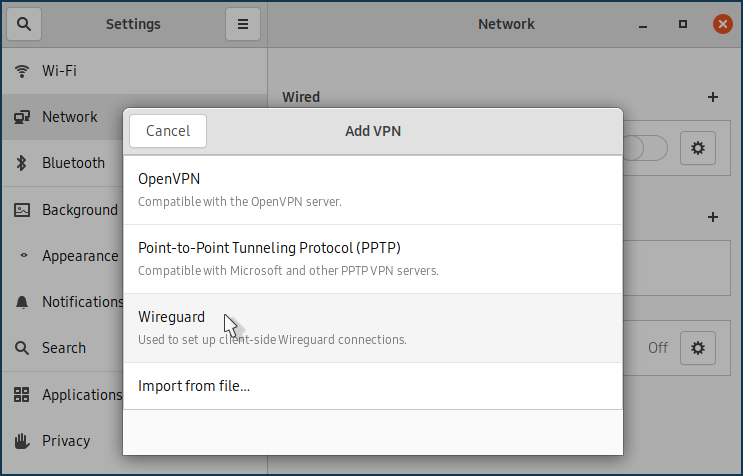
Configuring the connection to the Wireguard server:
Generate Private and Public keys, as described in A variant of installation and configuration using the terminal (2nd step).
If the keys were previously generated in the system, you would need to view them in the terminal and copy them to the clipboard one by one:
[my@my-wrk-lnv wireguard]$
sudo cat private-key0CwJzxW0yOG4I9XWl9Wo9nzpxen2G0VlTAxD7XEBVmE= [my@my-wrk-lnv wireguard]$sudo cat public-keyM2LeCzN8mFLpa6Xz3BNHFgtNt8kY4wluiwt+NJFTgxk=Copy the Private key and paste it into the Private Key field of the tunnel settings:

Copy the public key and paste it into the previously configured WireGuard server in the Public Key field.
In the Allowed v4 IPs field, specify the address from which traffic will be allowed to the server in IP/bitmask format —
172.16.82.8/32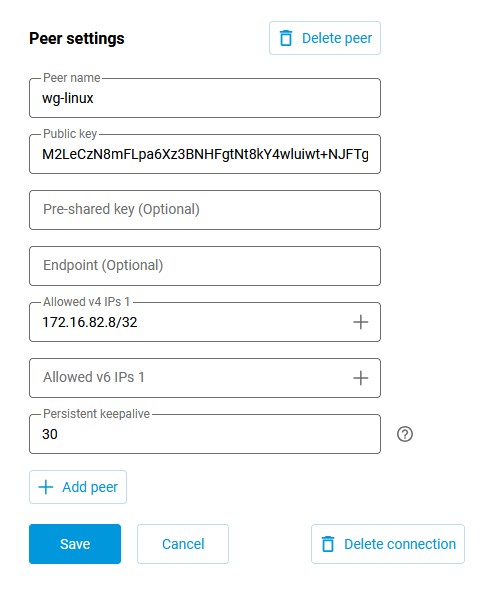
In the Public Key field, enter the public key of the server, which can be copied to your computer's clipboard from the WireGuard settings in the router's web interface:
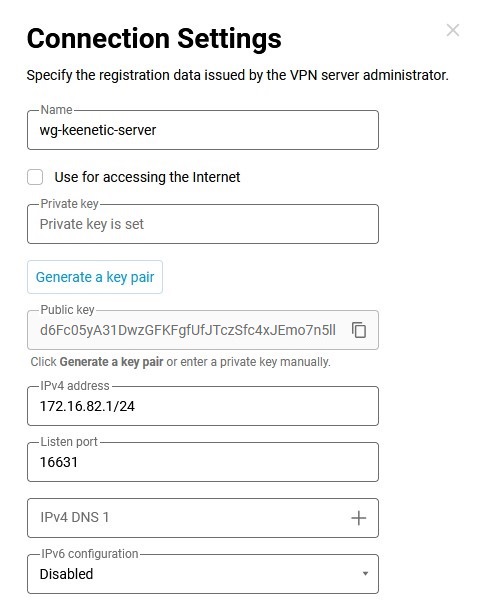
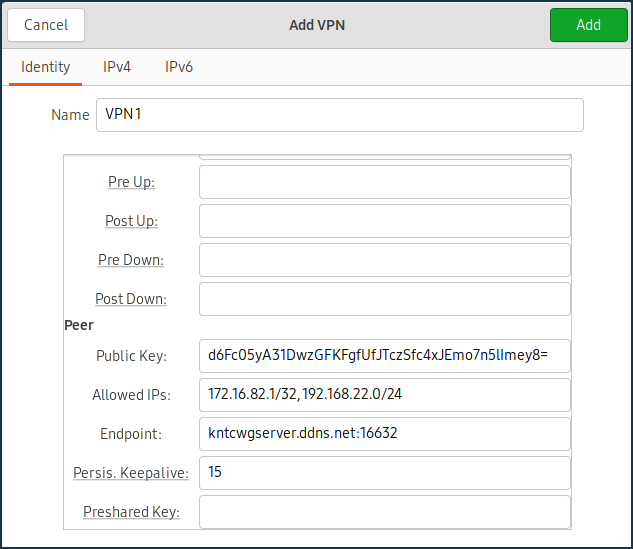
In the Allowed IPs field, specify allowed IP addresses in IP/bitmask format —
172.16.82.1/32(the internal server address) and192.168.22.0/24(address of the local segment of the Keenetic router).In the Endpoint field, specify the public IP address or domain name of the WireGuard server and the listening port on which the WireGuard client will establish the connection.
In the PersistentKeepalive field, specify the frequency of attempts to check the availability of the remote side of the connection. Usually, a
3-5second interval between checks is enough.In the IPv4 tab in the Routes section, add a route to the local network segment of the Keenetic router:
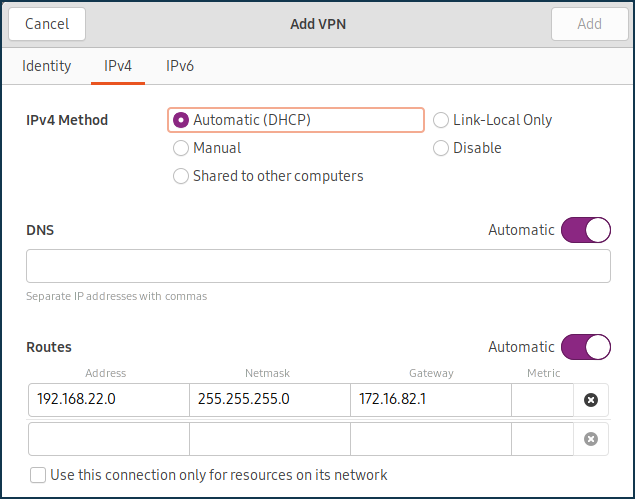
Connect to the Wireguard server and ensure there are no error messages.
To check the server availability, you can send ICMP packets to the IP address of the local segment of your Keenetic router:
[my@my-wrk-lnv ~]$ ping -c 10 -s 100 192.168.22.1 PING 192.168.22.1 (192.168.22.1) 100(128) bytes of data. 108 bytes from 192.168.22.1: icmp_seq=1 ttl=64 time=5.40 ms 108 bytes from 192.168.22.1: icmp_seq=2 ttl=64 time=6.60 ms 108 bytes from 192.168.22.1: icmp_seq=3 ttl=64 time=7.99 ms 108 bytes from 192.168.22.1: icmp_seq=4 ttl=64 time=7.04 ms 108 bytes from 192.168.22.1: icmp_seq=5 ttl=64 time=6.31 ms 108 bytes from 192.168.22.1: icmp_seq=6 ttl=64 time=7.42 ms 108 bytes from 192.168.22.1: icmp_seq=7 ttl=64 time=6.55 ms 108 bytes from 192.168.22.1: icmp_seq=8 ttl=64 time=7.14 ms 108 bytes from 192.168.22.1: icmp_seq=9 ttl=64 time=8.47 ms 108 bytes from 192.168.22.1: icmp_seq=10 ttl=64 time=7.52 ms --- 192.168.22.1 ping statistics --- 10 packets transmitted, 10 received, 0% packet loss, time 9015ms rtt min/avg/max/mdev = 5.402/7.049/8.470/0.834 ms