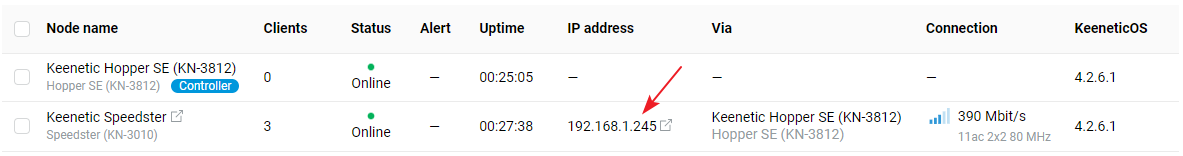Static IP address assignment on Wi-Fi System extenders
KeeneticOS 3.6 and higher have the ability to assign a static (permanent) IP address to Wi-Fi Extenders.
Connect to the web interface of the Main Router (Wi-Fi System controller). On the ‘Nodes’ tab in the list of Extenders included in the Wi-Fi system, select the required Extender and then click on the ‘Edit’.
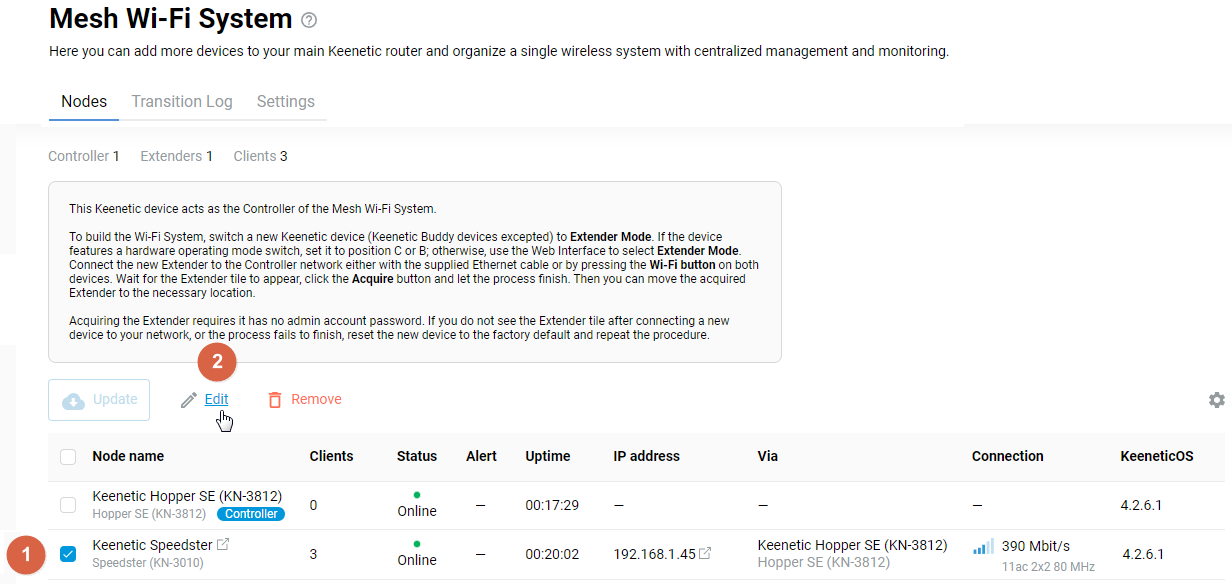
In the window that appears, you can change the name of the Extender and specify for it the static IP address from the home subnet of the Main Router.
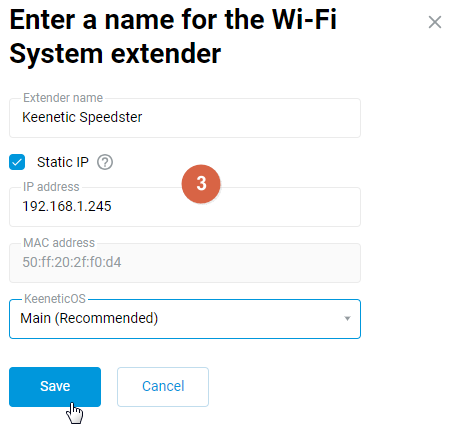
In our example, the IP address for the Keenetic Speedster extender was changed from 192.168.1.45 to 192.168.1.245 on the Wi-Fi controller.
Important
If a new fixed IP address is set, you will need to reconnect or reboot the Extender to apply the setting.
After that, the Extender's web interface will be available at the new IP address you specified.