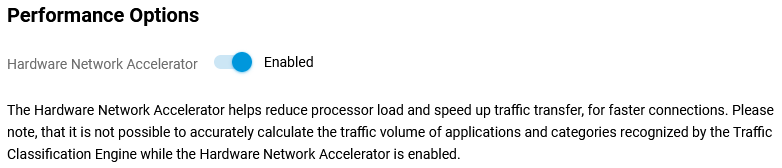Network accelerator engine
What is the Network accelerator engine component in Keenetic routers?
The network accelerator is designed to increase the routing speed on the device. The packet processing mechanism ensures maximum performance: maximum routing speeds and the ability to route many streams in parallel. It is enabled by default.
Note
The network accelerator does not replace the standard network address translation (NAT) function in the device but is a separate additional function.
Let's explain more about what is the Network accelerator engine in Keenetic routers.
There are two types of accelerators: hardware and software.
Important
The Sprinter (KN-3710/3711), Hopper (KN-3810/3811), Peak (KN-2710), Titan (KN-1811), Hero (KN-1012), Hopper SE (KN-3812), Sprinter SE (KN-3712) and Challenger SE (KN-3911) models have a unique feature — the hardware accelerator is also used to accelerate data transmission between wired and wireless clients of the same segment (aka WHNAT; wireless hardware accelerator). Therefore, disabling the hardware accelerator may result in a speed drop in LAN > Wi-Fi direction. When disabling HWNAT on these models, it is recommended to disable WHNAT as well. This can be done with the commands no interface WifiMaster1 whnat and no ppe hardware
SWNAT — software accelerator. It is present on all models. Speeds up any connection (IPoE, PPPoE, PPTP, L2TP), but can load the router's CPU.
The two accelerators do not work simultaneously but alternately (for example, if HWNAT is on and works for IPoE, SWNAT is inactive and does not accelerate IPoE; if HWNAT is off, SWNAT is on). The software accelerator only works where HWNAT is missing or disabled.
If there are both accelerators on the device, selecting which one is currently running is done automatically if the ppe software and ppe hardware commands are present in the configuration file. The command no ppe turns both accelerators off.
Important
We do not recommend turning off the network accelerator. It is designed to increase the routing speed of the device.
The hardware network accelerator can be switched off if the precise measurement of category and application traffic is required for the Traffic classification and IntelliQoS.
Connect to the web interface and ensure that the system component Network Accelerator Engine is installed. You can do this on the General System Settings page under KeeneticOS Update and Component Options by clicking on Component options.

Starting from KeeneticOS 3.7 in the router's web interface on the General System Settings page in the Performance Options section, there is a switch to Enabled/Disabled the hardware accelerator.