Viewing antenna metrics in routers with a built-in 5G/4G/3G modem
In the Keenetic Runner 4G's web interface, on the Internet > Mobile page, you can view antenna metrics.
Click the Show signal levels button.
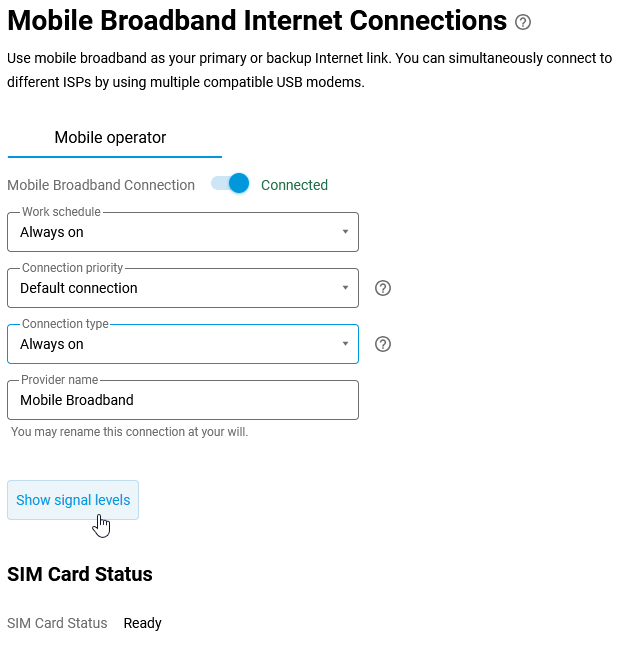
In the window that appears, expand the information under Antenna information and click the arrow on the right side.
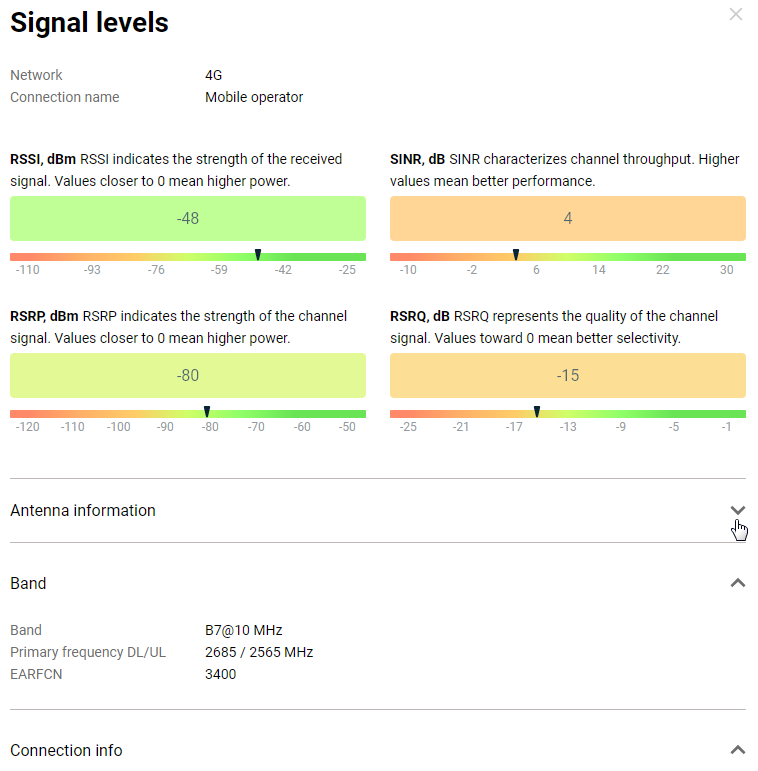
The Antenna information section will display RSRP information, and some models will also display RSSI. For example:
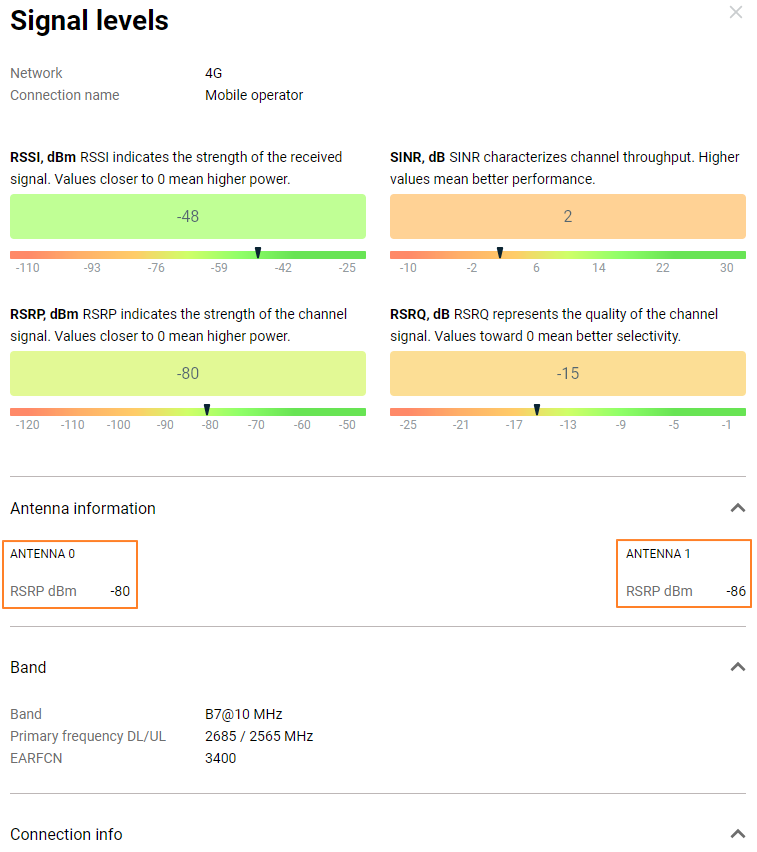
The data in the Antenna 0 section refers to the SISO antenna connector. For more information, please refer to the guide Connecting outdoor directional antennas to Keenetic with a built-in 5G/4G/3G modem.
Information with a detailed description of RSRP and RSSI parameters can be found in the LTE signal quality parameters article.
Tip
If you do not have the Antenna information section in the web interface, in this case, it is necessary to update the modem firmware to the current version. The firmware is found on our website in the Download Center section. Please refer to the article on ???.