4G/3G frequency band selection
For Keenetic routers with embedded 4G/3G modems and certain supported external mobile USB modems, it is possible to select or deselect certain frequency bands for 3G UMTS-FDD, 4G LTE-FDD, and 4G LTE-TDD.
Each band (frequency range or, for short, frequency) can be enabled or disabled. From the pool of enabled frequencies, a router will automatically select the best frequency to connect at a given time. Depending on changes in received signal strength, ambient noise and base station load, the router can automatically switch to a different frequency.
In the web interface, go to the Mobile Broadband Internet Connections page and click Show frequency band selector under Connection Settings.
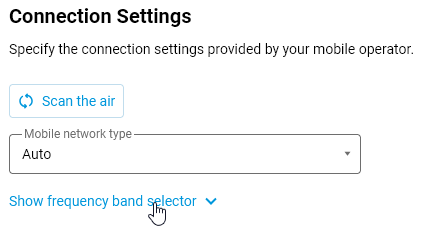
In the list of bands that appears, tick the desired ones.
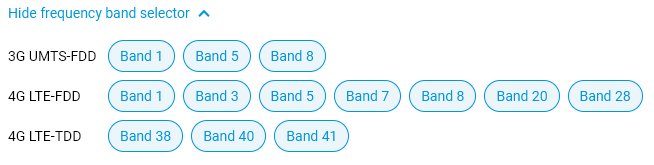
Band | Duplex mode | Uplink (MHz) | Downlink (MHz) |
|---|---|---|---|
1 | FDD | 1920–1980 | 2110–2170 |
3 | FDD | 1710–1785 | 1805–1880 |
7 | FDD | 2500–2570 | 2620–2690 |
8 | FDD | 880–915 | 925–960 |
20 | FDD | 832–862 | 791–821 |
38 | TDD | 2570–2620 | |
39 | TDD | 1880–1920 | |
40 | TDD | 2300–2400 | |
41 | TDD | 2496–2690 | |
FDD and TDD are abbreviations for channel division methods. FDD (Frequency-Division Duplex) — uses frequency division of channels, and TDD (Time-Division Duplex ) — uses time division of channels. More information available at https://en.wikipedia.org/wiki/LTE_(telecommunication).
For a complete table of all LTE frequency bands, see https://en.wikipedia.org/wiki/LTE_frequency_bands.
Important
The higher the frequency, the higher the data rate, but the lower the signal transmission range.
The frequency selection mechanism allows connecting to another sector of a base station.
Some examples of when this might be useful:
When the router is on the border of two sectors, and the connection constantly switches from one sector to another (from one frequency to another). There is no Internet access at the time of reconnection.
The connection can have excellent signal strength, but the channel width (e.g. 5 MHz) may be narrow on a given frequency. Forcing a connection to a base station on another frequency with a worse signal strength but a wider channel (e.g. 20 MHz) may result in higher data rates.
Base stations can be overloaded with traffic of many connected subscribers, so connecting to a base station that is further away and operates on a different frequency can eventually increase the speed, even if the signal is weaker. It is also worth paying attention to both the receive and transmit speeds.
Note
In the router's command-line interface (CLI), there is a command to scan neighbouring base stations, and by turning the antenna, you can try to connect to them.
The show interface cells command will show a list of mobile network base stations.
The syntax of the command is:
(show)> interface <name> cells<name> is the full interface name or alias; the list of available interfaces can be seen with the interface [Tab] command. For instance, the built-in 4G/3G modem in Hero 4G (KN-2310) and Runner 4G (KN-2210) models has the default interface name UsbQmi0. Other models or external USB modems may have another interface name — UsbLte0.
An example output of the command:
(show)> interface UsbQmi0 cells
cells:
phy-id: 6f
rssi: -64
cells:
phy-id: 66
rssi: -76