KeeneticOS 5.0
KeeneticOS release notes for Keenetic Buddy 6 (KN-3411) in the Preview Channel
KeeneticOS releases in this channel provide the chance to be among the first to try the latest updates, performance improvements and new features, all with minimal risk. It is updated roughly every two weeks, with major updates about every two months. Releases here are typically more than a month in advance of release to the general audience in the Main Channel.
Keenetic Buddy 6 (KN-3411) is currently in the Standard Updates support period and receives regular software updates, including security enhancements, new features, operating system updates, and bug fixes.
KeeneticOS 5.0.2
05/12/2025
New
Added a new
source-addressparameter to thetools iperf3CLI command, providing control over the client source IP address used during performance testing. [NDM-4176]tools iperf3 {host} [(ipv4 | ipv6)] [(tcp | udp)] [reverse] [port {port}] [bitrate {bitrate}] [streams {streams}] [(time {time}) | (bytes {bytes})] [(source-interface {source-interface}) | (source-address {source-address})]
Improved
The following improvements have been applied to the Web Interface.
Removed the unnecessary reduction of the description text on the Fail-Safe Configuration Mode pop-up. [NWI-4554]
Fixed
The following fixes have been applied to the Web Interface.
Resolved an issue where users with
managerprivileges received an unexpectedcomponents list: execute deniederror message. [NWI-4532]
Restricted access to sensitive data for users with
readonlyprivileges, enhancing security and ensuring compliance with privilege levels. [NDM-4169]Fixed the improper missing password warning when navigating to the web interface of a Wi-Fi System extender via Remote Monitoring and Management (RMM). [NDM-4170]
KeeneticOS 5.0.1
14/11/2025
Improved
The following improvements have been applied to the Web Interface.
Redesigned alert pop-ups in the Web Interface for clearer interaction, better readability and a more consistent visual style. [NWI-4469]
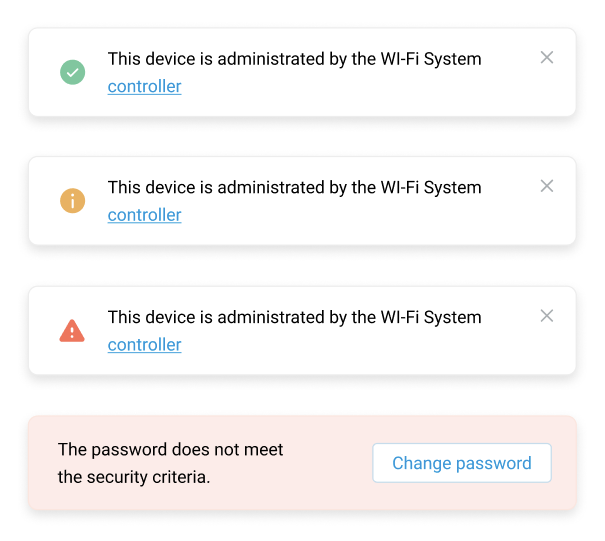
Improved detection and error messaging for outdated browsers when opening the Web Interface. [NWI-4273]
Fixed
Fixed the command execution restriction for users with read-only privileges. [NDM-4113]
Fixed the issue with user authentication for logging into the Web Interface using IPv6. [NDM-4115]
KeeneticOS 5.0.0
29/10/2025
Improved
The following improvements have been applied to the Web Interface.
Added the Throughput graph and Information button tooltips to the Internet card. [NWI-4461]
The OpenSSL library has been updated to version
3.0.18. [NDM-4083]Changed the packet dump file extension from
.pcapngto.pcapin the Packet Capture system component. [NDM-4091]Devices with weak administrator passwords no longer allow public access to the Web Interface. [NDM-4097]
Fixed
The following fixes have been applied to the Web Interface.
Resolved an issue where tooltips did not display correctly on the Wi-Fi Monitor page. [NWI-4449]
Fixed the upper border display on the Internet card. [NWI-4460]
Fixed QR code generation for hidden Wi-Fi networks on the My Networks and Wi-Fi card. [NWI-4468]
Fixed the Wi-Fi button so it correctly turns Guest network access points off and back on in certain scenarios. [NDM-4054]
KeeneticOS 5.0 Beta 3
10/10/2025
Fixed
The following fixes have been applied to the Web Interface.
Fixed an issue where the hint button icon shifted position on mobile screens, including on certain elements. [NWI-4447]
Fixed the blocking of Wireless Network toggles in network segment settings on Mesh Wi-Fi System extenders. [NWI-4450]
Fixed an issue with the display of drop-down lists on mobile screens. [NWI-4448]
Fixed an issue that could cause the system to crash when connecting clients using Wi-Fi OWE (Opportunistic Wireless Encryption) authentication. [SYS-1461]
Fixed an issue on the Routing page that prevented disabling individual static route entries without affecting others. [NDM-4076]
KeeneticOS 5.0 Beta 2
26/09/2025
New
Introduced a new design for the Internet card on the System Dashboard page, featuring an updated layout and buttons to manage the display of connection statistics and traffic chart blocks. [NWI-4377]
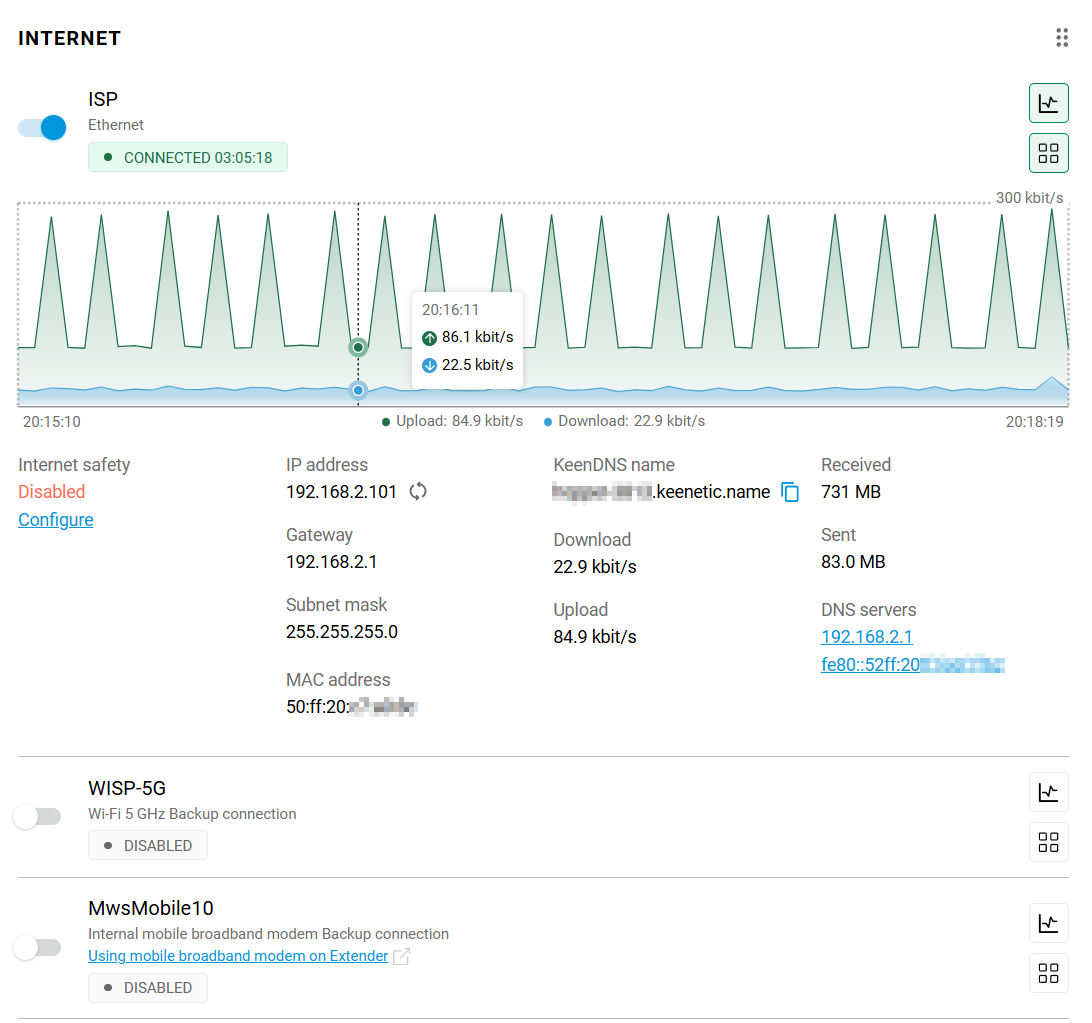
Fixed
The following fixes have been applied to the Web Interface.
Corrected parameter validation in the iPerf3 network connection test utility on the Diagnostics page. [NWI-4402]
Corrected the layout when printing Wi-Fi connection information from the My Networks and Wi-Fi card on the System Dashboard page. [NWI-4387]
Fixed several configuration issues related to user-defined routes in the Routing page. [NWI-4428]
Resolved an issue where the
DNS proxyservice could enter a busy loop when processing malformed DNS responses, improving stability and performance. [NDM-4034]
KeeneticOS 5.0 Beta 1
11/09/2025
New
The Diagnostics page now includes an iPerf utility in the Network Connection Test section, enabling bandwidth and performance testing directly from the web interface. To use it, install the iPerf3 system component on your device. [NWI-4371]
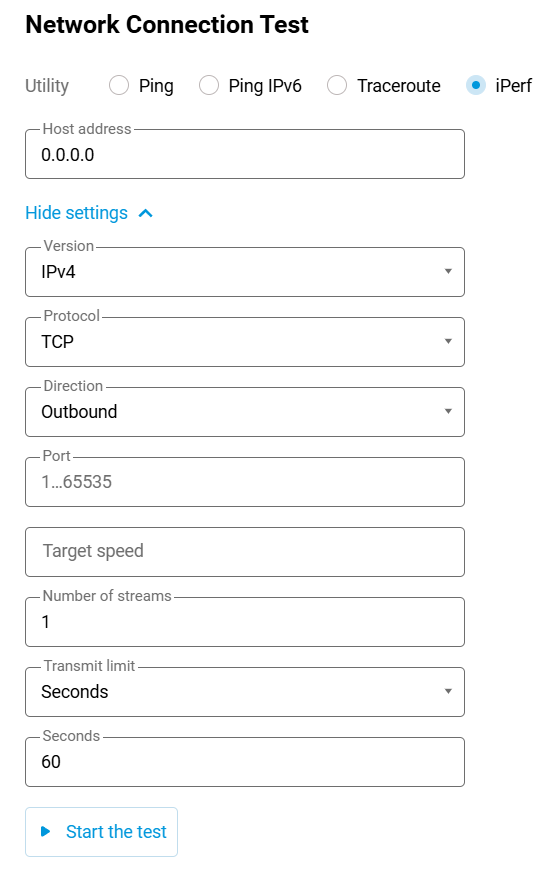
Added a new Manager user role featuring limited administrative rights for ISP deployment scenarios. [NDM-3945]
The iperf3 system component now includes server mode functionality, enabling users to test the bandwidth between nodes on their home network. However, test speeds may be limited by the performance of certain device models. [NDM-3786]
iperf3 interface {interface}— bind to a specific interface (default: bind to all interfaces according to the security level);iperf3 port {port}— set port (default: 5201);iperf3 security-level (public | protected | private)— set security level (default: private);service iperf3— run the server.
Implemented a virtual
Dummynetwork interface for ISP-managed routing applications, simulations, testing, and other uses. [NDM-3958]interface Dummy0— createDummy0interface.
The new Duny service is now available for the Dynamic DNS (DDNS) client system component. [NDM-3959]
The new iperf3 system component has been implemented, enabling the measurement of bandwidth of a specified network connection via the command line interface (CLI). However, test speeds may be constrained by the performance of specific router models. [NDM-3785]
tools iperf3 {host} [ipv4 | ipv6] [tcp | udp] [port {port}] [bitrate {bitrate}] [time {time} | bytes {bytes}] [source-interface {source-interface}]
Example command:
tools iperf3 ping.online.net port 5202 time 10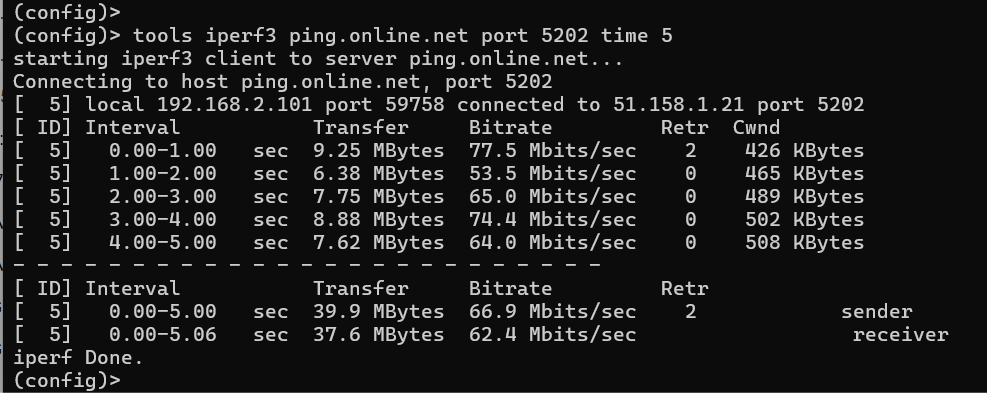
Improved
Added the date and time to the filenames of downloaded firmware and startup-config configuration files. [NDM-3999]
The following improvements have been applied to the Web Interface.
Reduced the response time of Wi-Fi toggles on the segment settings pages. [NWI-4363]
The client part of the iperf3 system component has been extended to support the
reverseandstreamsarguments, enabling download bandwidth testing and the use of parallel network streams. [NDM-3963]tools iperf3 {host} [ipv4 | ipv6] [tcp | udp] [reverse] [port {port}] [bitrate {bitrate}] [streams {streams}] [time {time} | bytes {bytes}] [source-interface {source-interface}];
Example command:
tools iperf3 ping.online.net reverse port 5202 streams 2 time 5.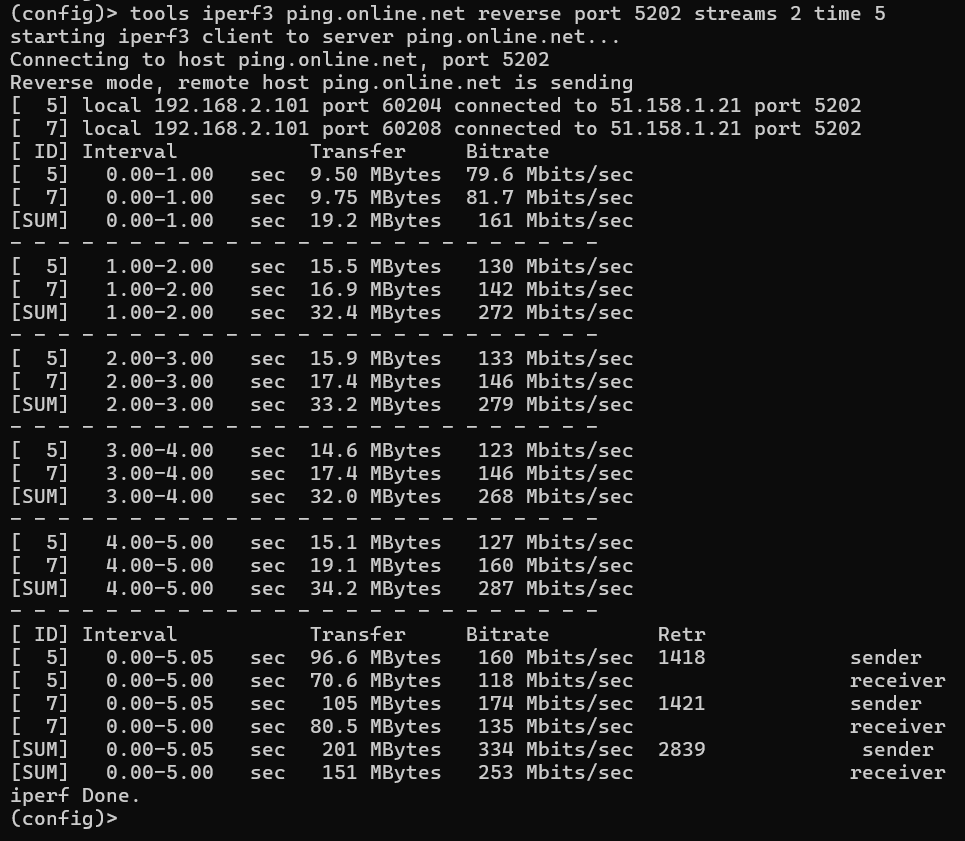
An interface selection option has been added when exporting user-defined routes to a
.batfile, enabling customised route export per interface. [NWI-4288]The IPv6 system component was removed, as IPv6 functionality has been integrated into the base OS. [NDM-3935]
Implemented batch removal of User-Defined Routes per interface through the command line (CLI), allowing the destination arguments
{network} {mask} | {host}to be optional. [NDM-3911]no ip route [{network} {mask} | {host} | default] [{gateway} | {interface}] [metric]— Deletes IPv4 routes.no ipv6 route [{prefix} | default] ({interface} [{gateway}] | {gateway})— Deletes IPv6 routes.no ip policy {name} route [{network} {mask} | {host}] [{interface} | {gateway}] [ {metric}]— Deletes IPv4 routes in policy{name}.no ip policy {name} ipv6 route [{prefix} | default] ({interface} [{gateway}] | {gateway})— Deletes IPv6 routes in policy{name}.
Example command:
no ip route ISP— Deletes all IPv4 static routes from theISPinterface.The following improvements have been applied to the Web Interface.
Added a new Automatic theme option that adapts to the system’s light or dark colour scheme preferences for a seamless user experience. [NWI-4242]
Improved static route import/export by adding support for comments or remarks in Windows® batch files; lines ending with
:: remand& remare now correctly identified as comments and preserved during import/export. [NDM-3889]Routes example:
route add 5.5.5.0 mask 255.255.255.0 0.0.0.0 :: rem route-to-5-networkroute add 4.4.4.4 mask 255.255.255.255 0.0.0.0 & rem route-to-4-net
Fixed
The OS Kernel has been patched to resolve the following CVE security vulnerabilities:
CVE-2024-36971. [SYS-1436]
CVE-2024-41012. [SYS-1430]
CVE-2024-50302. [SYS-1431]
Fixed an issue where the SSH server was not accessible from the Internet over IPv6 in certain conditions. [NDM-4010]
The following fixes have been applied to the Web Interface.
Fixed a number of issues that were occurring when editing user rights and passwords on the user credential popup. [NWI-4131]
The following fixes have been applied to the Web Interface.
Fixed the incorrect behaviour of the DDNS service when using IPv4 and IPv6 addressing simultaneously or relying solely on the IPv6 protocol. [NDM-3952]
Fixed the incorrect saving of the
no system log reductionCLI command to the running configuration. [NDM-3953]
Fixed an issue that caused
WifiStationXinterfaces to incorrectly reset their MAC address to the default state. [NDM-3906]